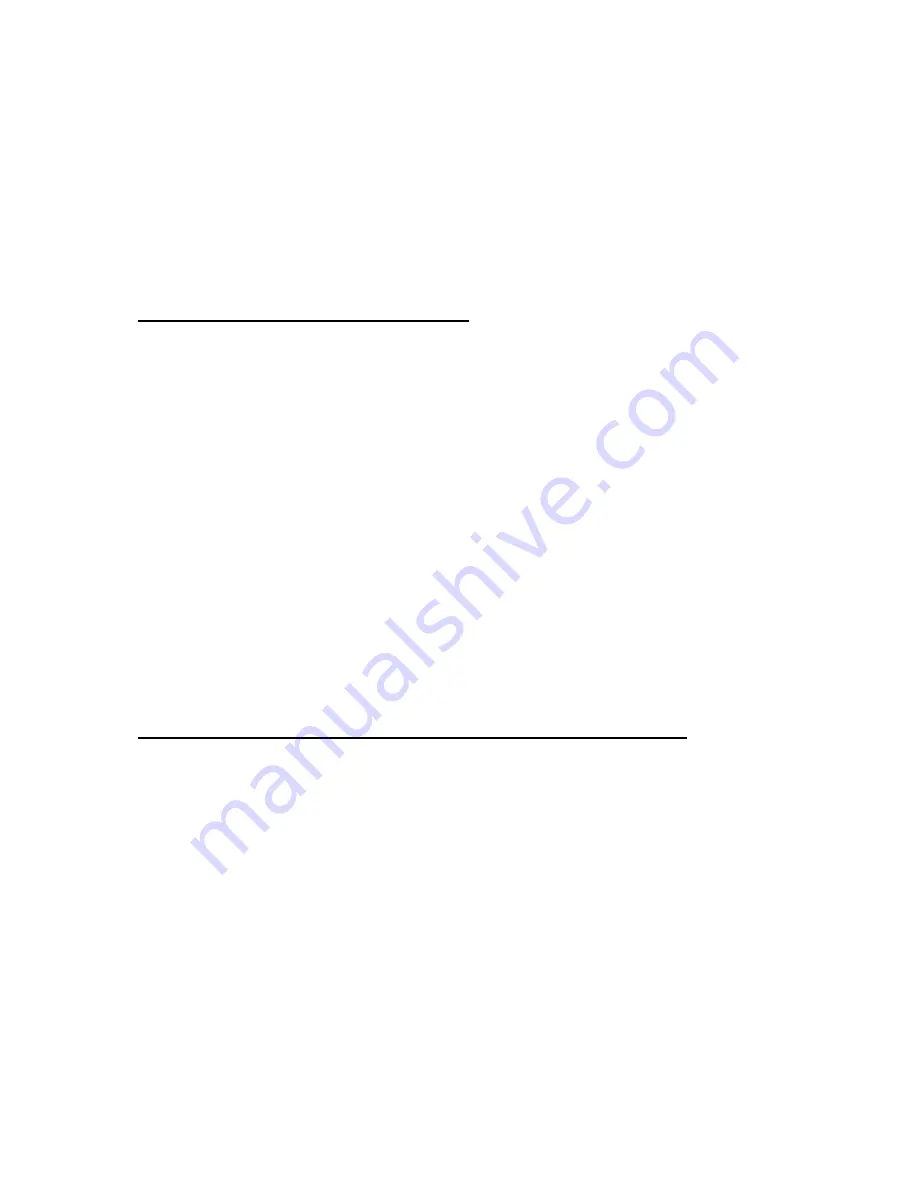
51
pressing the "Up" and “Down" scroll keys. If "ECB," "EB," "CB," or "MEB"
are displayed, you know you are in an input area where you must type the
desired text. If "BT" is displayed, you can press "Enter" to activate the
"button".
2.3 Using the Function Keys
There are four function keys on the Braille Sense U2 QWERTY. You can
use these function keys to open the menus, cancel tasks, and move to
other items.
As described previously,
“
Function key" is on the left side bottom of the
keyboard. "Function key" called as "Fn". When do hotkey combination or
list transfer, is used. For example, if combined “Fn” and “Up arrow key”, do
“Page up” and combined “Fn” and “Down arrow key”, do “Page down” and
combined “Fn” and “Right arrow key”, do “End” and combined “Fn” and
“Left arrow key”, do “Home”.
And press “Fn” and “Insert”, “Num lock on/off” function is executed. This
function is executed, M(0), J(1), K(2), L(3), U(4), I(5), O(6), 7(7), 8(8), 9(9),
0(*), ;(+), .(.), /(/) are inputted being changed by key in parenthesis.
2.4 The AC Power Supply and the Battery Pack
It is often useful to know the remaining battery power on the Braille Sense
U2 QWERTY so you can determine how much time you have before you
must change the battery or connect to AC power. If the remaining battery
power falls below 15 percent, the Braille Sense U2 QWERTY indicates the
battery power is low.
To check the battery power status, press "Fn-b". The unit displays the
following 2 items:
1. Battery power level
2. Power source (battery, AC power or USB cable)






























