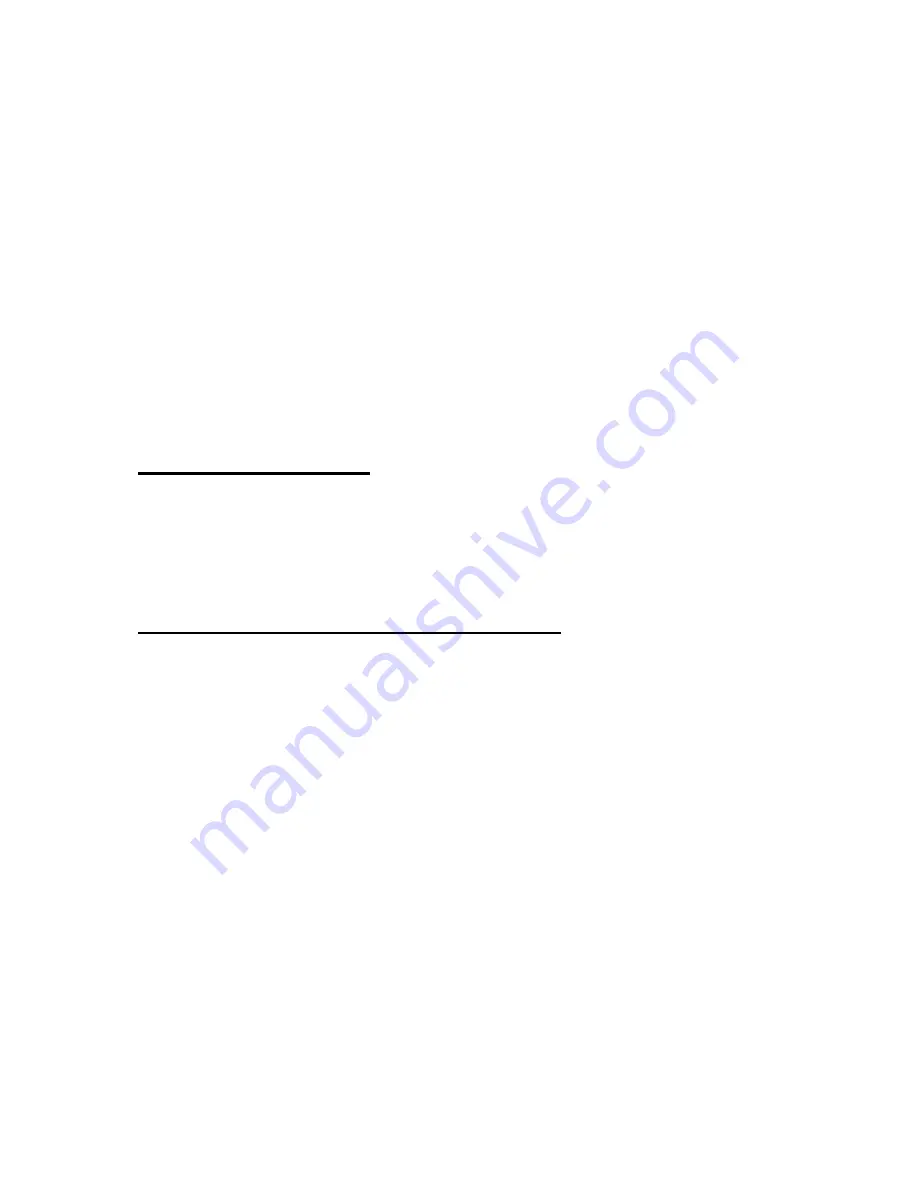
136
Read the current word: Fn-x
Read the current character: Fn-z
Use the following commands to delete various elements of a document
according to your current cursor position.
Delete the current paragraph: Alt-Del
Delete the current line: Ctrl-Backspace
Delete the current word: Alt-Backspace
Delete the current character: Del
5.7 Cursor Location
While reading a document, you can query the cursor location. To do this,
press "Fn-s". Your current position is announced in several ways: "Page: xx,
Line: xx, column: xx, xx%, Paragraph: xx/yy, Line: xx/yy".
5.8 Hot keys in the Word Processor:
1.
File menu
New document: Ctrl-n
Open: Ctrl-o
Save: Ctrl-s
Save as: Alt-s
Close current document: Ctrl-F4
Print: Ctrl-p
Settings: Ctrl-e
Exit: Alt-F4
2. Edit menu
Start selection: Ctrl-b
Copy: Ctrl-c
Cut: Ctrl-x






























