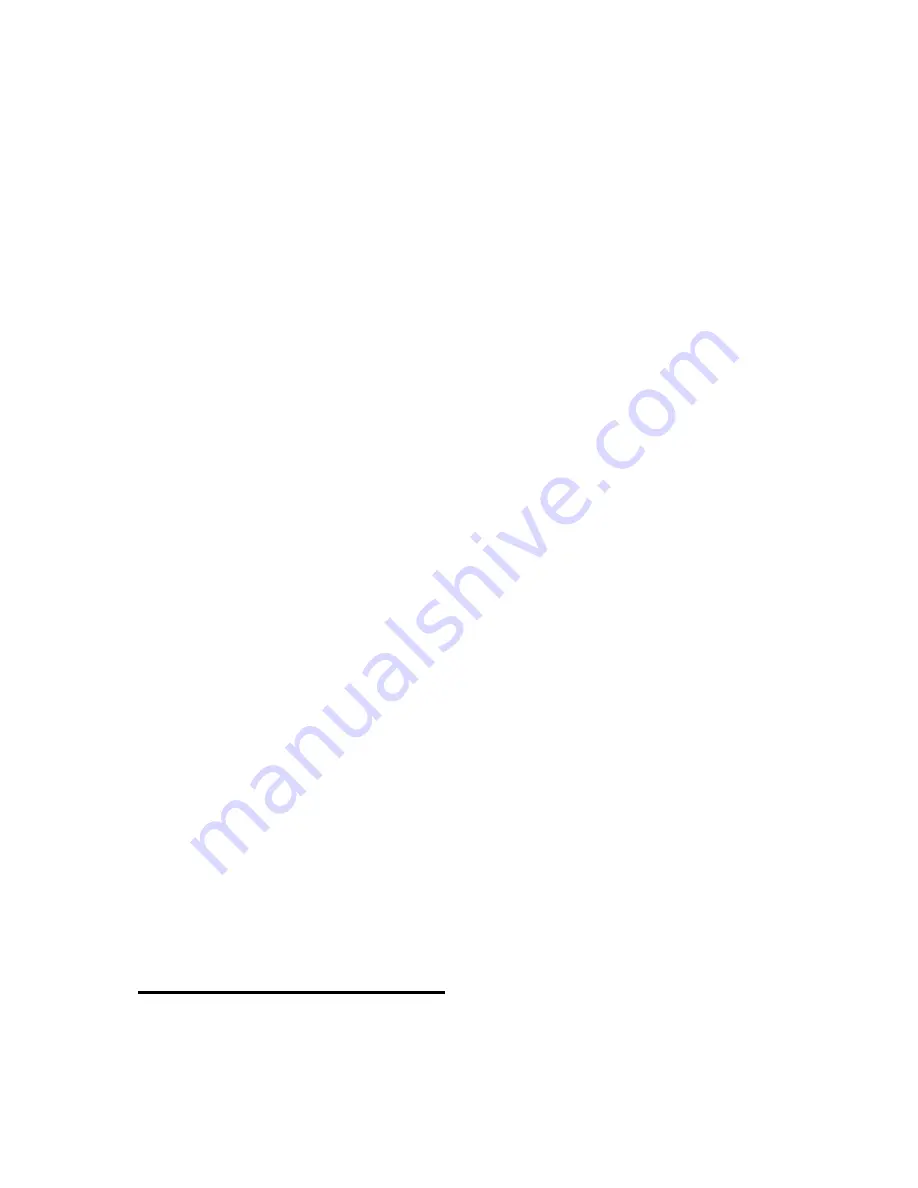
300
13. Bluetooth Manager
The Braille Sense U2 QWERTY is Bluetooth capable, or rather, you can
connect the Braille Sense U2 QWERTY to various devices such as
keyboards, printers, audio devices, and other computers without the need for
cables. . Bluetooth is the latest in wireless technology and enables wireless
connectivity via a Personal Area Network (PAN). Unlike a traditional Wireless
Local Area Network (WLAN), these networks are limited to approximately 30
feet or less. Bluetooth enables users to exchange various types of
information over this wireless connection.
To use Bluetooth with the Braille Sense U2 QWERTY, you must first turn the
Bluetooth option "On" in the "Global Options" dialog. You can also toggle
Bluetooth on/off from anywhere on the unit using "F9".
You can use Bluetooth to transfer files from the Braille Sense U2 QWERTY
to a computer, use your computer's Internet connection, or use the Braille
Sense U2 QWERTY as a wireless Braille display for a computer or smart
phone. Note: to use the Braille Sense U2 QWERTY as a wireless Braille
display, you must be running a screen readers such as Window-Eyes,
Supernova, or VoiceOver. Please note that Bluetooth is an evolving standard,
and the functionality may vary , depending on the operating system that you
are using.
The Braille Sense U2 QWERTY uses the built-in Bluetooth Manager
program to manage Bluetooth functionality. You can access the Bluetooth
Manager in several ways. To access Bluetooth Manager from the program
menu, press “up arrow button” or “down arrow button” to navigate to
Bluetooth Manager, or press "Space" until you reach Bluetooth Manager.
When your cursor is placed on Bluetooth Manager, press "Enter" to activate
it. You can also press "l" to jump to and open the Bluetooth Manager from
the "program" menu.
13.1 Bluetooth Device List
















































