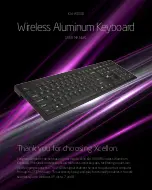186
announced as "1 attachment", which indicates the number of the attached
files.
The Braille Sense U2 QWERTY also indicates which e-mail messages have
been read, and which e-mail messages are unread. E-mail messages that
have not yet been read have a dash placed in front of the subject. For
example, let's suppose there is an e-mail with an attachment that has been
unread. It would appear as coma Subject: (subject of the e-mail) xx/yy.
You can move among e-mail messages when the subject is displayed, by
using the following keys;
Move to the next e-mail: down arrow button
Move to the previous e-mail: up arrow button
Move to the first e-mail in the Inbox: Ctrl-Fn-Left arrow key
Move to the last e-mail in the Inbox: Ctrl-Fn-Right arrow key
8.2.2.2 Date Control
"Date" shows the date and time when the e-mail was received; "Date: (date),
(time) xx/yy". The date is displayed in the following order: day, month, date,
and year. The time is displayed in the following order: hour, minute, and
second with the 24 hour system. And, "xx/yy" shows the current number of
the e-mail and the total number of e-mail messages received. You can also
move among e-mail messages when the date is displayed using the same
navigation keys described above.
The Braille Sense U2 QWERTY also indicates which e-mail messages have
been read, and which e-mail messages are unread when viewing by date.
8.2.2.3 Sender Control
"From" shows the sender information; "From: (sender's e-mail address)
xx/yy". The Braille Sense U2 QWERTY also indicates which e-mail
messages have been read, and which e-mail messages are unread when
viewing by sender.