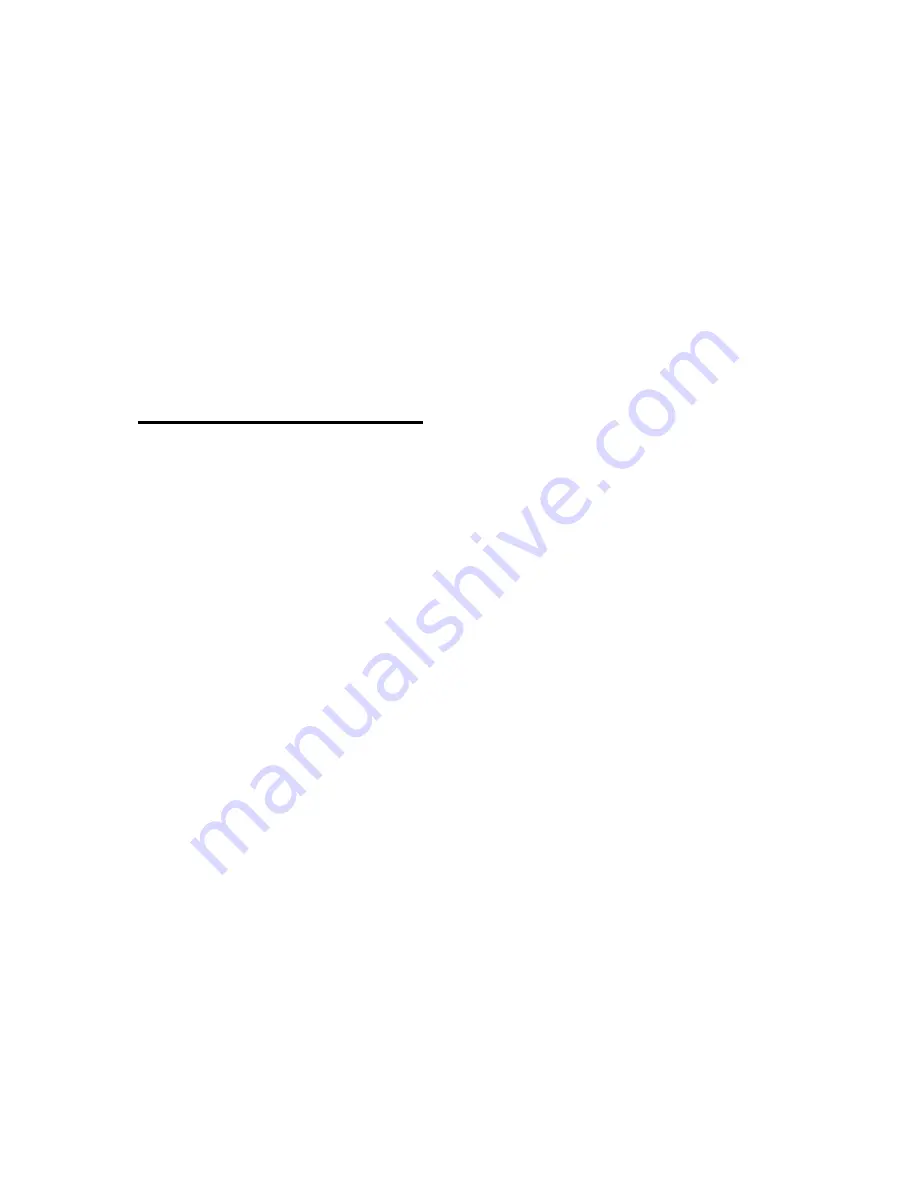
45
QWERTY announces the name of the running program and your current
position or status. If you turn off the Braille Sense U2 QWERTY while
using the Word Processor, when you power on, it announces the program
name, file name, input mode and file protection status.
When you connect the AC adapter to the Braille Sense U2 QWERTY, the
Braille Sense U2 QWERTY speaks the message "AC adapter connected."
When you disconnect it, the Braille Sense U2 QWERTY says, "AC adaptor
disconnected."
2.2 Concept of the Menu
The menu on the Braille Sense U2 QWERTY provides you with a list of
programs, actions, or options from which you can select. If a menu item
has a submenu, selecting it brings up another list of choices.
Moving among the menu items is very simple.
Press “Alt” to bring up the menu. Press the "Up" scroll key or “Up arrow
button” to move to the previous item, and press the "Down" scroll key or
“Down arrow button” to move to the next item. You can also press the
menu's shortcut key, usually the first letter of the menu name, to quickly
jump to and execute that menu item. Often menu items can also be
executed instantly with a hotkey, enabling you to perform the desired action
without accessing the menus.
Shortcut keys are displayed in parentheses following the menu names.
Hotkeys generally consist of a modifier such as "Enter," "Space," or
"Backspace", pressed simultaneously with a letter or dot combination.
These are displayed following the shortcut keys.
For example, if you are in the Word Processor, and press “Alt”, then press
"Enter" on "File," you hear "New (n) pull down Enter-n". The word "New" is
the menu option. You would press the letter "n" to jump to "New" from
within the "File" menu. Press "Enter-n" to access the "New" document






























