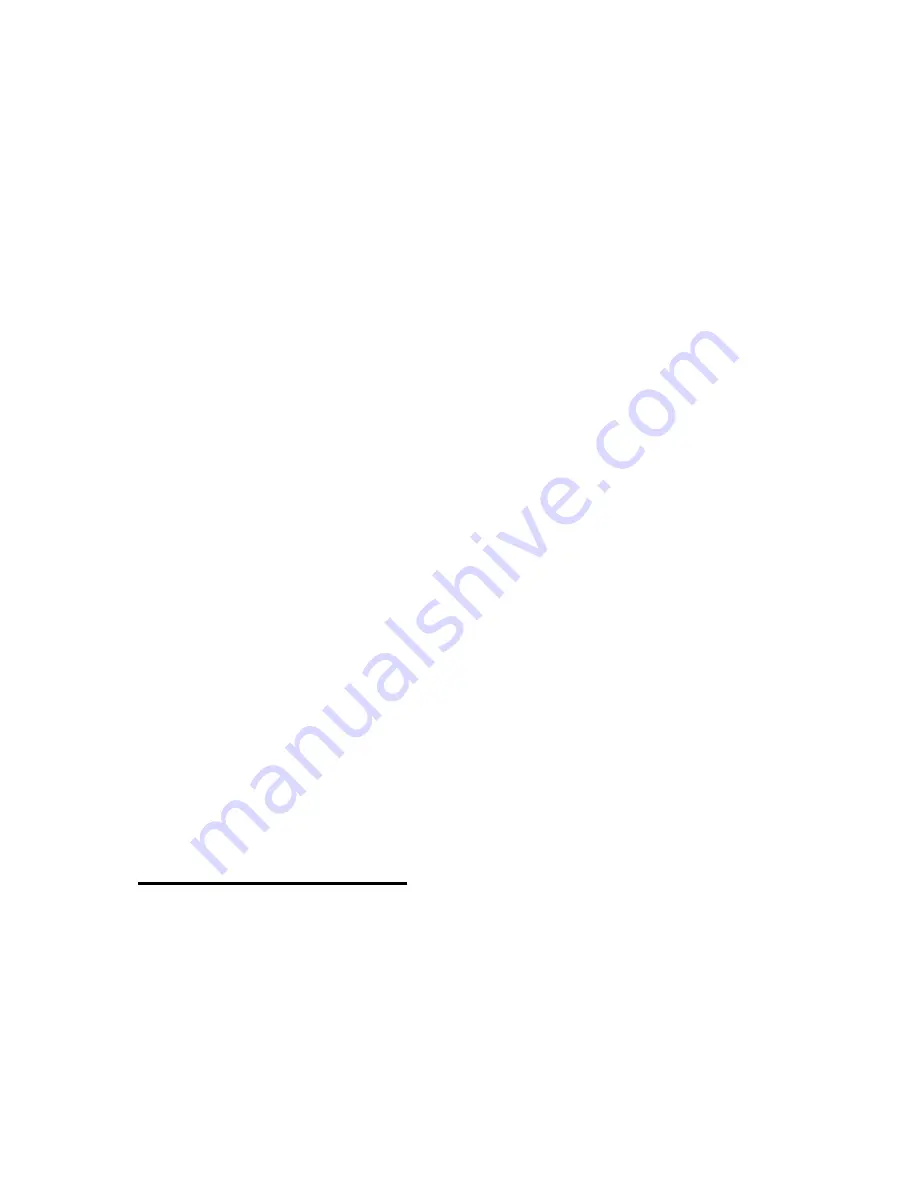
401
1. The unit discharges a great distance from the location where the compass
was last used.
2. The unit remains discharged for more than a month.
17.2.1 Options of gyrocompass
There are 2 option settings available when viewing compass status:
"Refreshing time" and "Compass display type".
Refreshing time:
You can set the interval of the automatic announcement of the compass
status. To set this option, follow these steps:
1) Execute "Display Compass Heading".
2) The Braille Sense U2 QWERTY displays the current compass status.
3) Press "Tab".
4) You are placed in the "Refreshing time" edit box.
5) Type the number of seconds between compass status announcements.
By default, it is set to 0. You may type a number between 0 and 120.
Compass display type:
You can set the type of the compass display. To set, follow these steps:
1) Execute "Display Compass Heading".
2) The current compass status is displayed.
3) Press "Tab" to move to "Compass display type".
4) The setting values are "cardinal and degrees", "cardinal only" and
"degrees only". By pressing "Space", you can change the value of the setting.
By default, it is set to "cardinal and degrees".
17.3 Set Time and Date
To set the Braille Sense U2 QWERTY's internal clock, press "Enter" on "Set
Time and Date" in the "Utilities" menu. You can find it by navigating the
"Utilities" menu with “up arrow button” or “down arrow button” Or press "t" to
open the "set time and date" dialog from the menu.






























