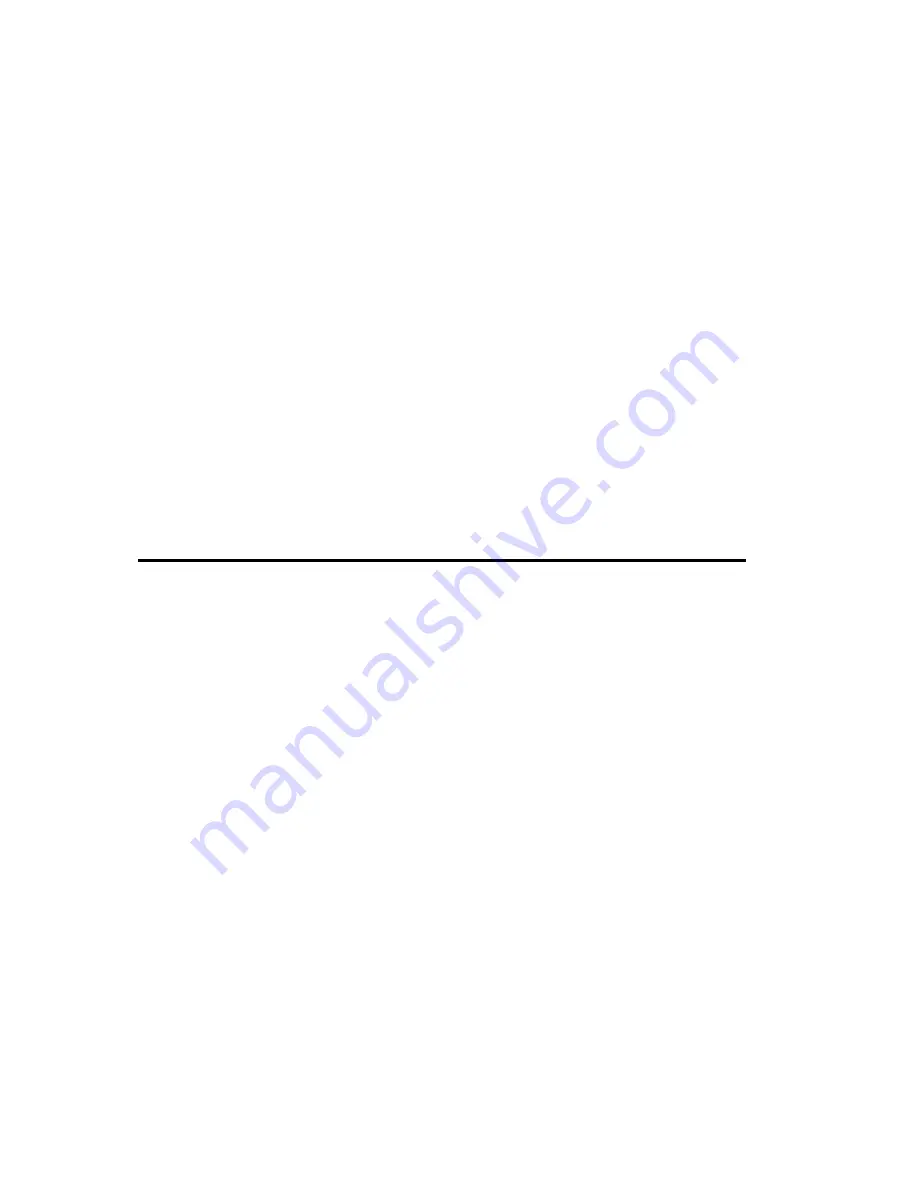
248
10. FM Radio
To use the "FM Radio" program on the Braille Sense U2 QWERTY, you
must connect headphones to the headphone jack on the unit, as the
headphone cord serves as the antenna, and without it, radio reception will be
poor to nonexistent.
From the program menu, use the scroll buttons to navigate to "FM Radio"
and press "Enter". You can also press "r" to quickly jump to and launch the
"FM Radio". When the FM Radio program is launched, your Braille Sense U2
QWERTY announces the radio frequency. If you have used the FM Radio
program previously, the Braille Sense U2 QWERTY tunes to the frequency
that you last listened to.
Note: the frequency range of the FM Radio is 87.5MHz to 108MHz.
10.1 Listening to FM Radio via the internal speakers
When you execute the FM Radio after connecting headphones, sound from
the radio is directed through the headphones. As previously explained, it is
necessary to connect the headphones to provide an antenna for radio
reception. However, there may be times when you wish for the sound from
the radio to output through the speakers on the Braille Sense U2 QWERTY.
To listen to the radio through the internal speakers, press "Fn-x", or just X, to
toggle internal speaker output on/off.
You can also change this option using the menu:
1) Press “Alt” to open the FM Radio menu, press "Enter" on "File" menu, and
press "Enter" on "Settings".
2) Or press "Ctrl-e" to quickly access the "settings" dialog.
3) "Internal speaker: No" is announced, as the speaker setting is the first
setting in the dialog.
4) Press "Space" to change the setting to "Yes" and press "Enter" to apply
the setting.






























