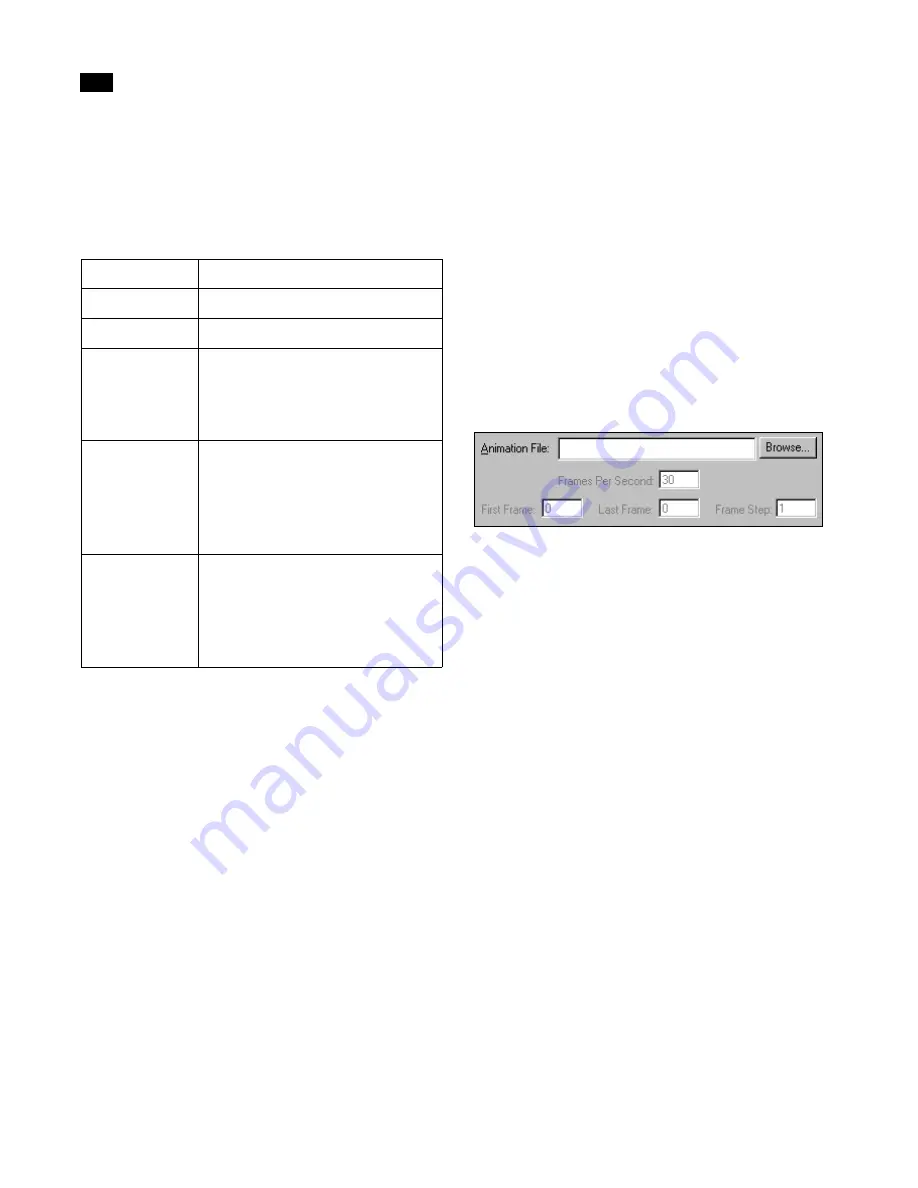
LSnet
C
294
Lightscape
This option is available only when you are using
lsrender.
Fog Type
Use this option to choose the fog settings for the job.
Fog Density
Use this option to set the density of the fog. The range
is 0 to 1, with 1 representing the densest fog effect.
Fog Color
Use this option to set the color of the fog. You can
choose the color (using HSV or RGB values) in the
color picker.
Background Color
Use this option to set the background color of your
model. You can choose the color (using HSV or RGB
values) in the color picker.
Override Input File
Use this option to enable the Ambient/Brightness/
Contrast options.
Ambient/Brightness/Contrast
Use these options to set the ambient, brightness, and
contrast values for the rendered images, overriding
the input file settings.
Animation File
Use this option to use an animation file when
rendering your job.
Frames per Second
Use this option set the number of frames per second
in the animation. The valid range is from 12 to 30.
First Frame
Use this option to set the first animation frame to
render.
Last Frame
Use this option to set the last animation frame to
render.
Frame Step
Use this option to set a frame step for the rendered
animation. The valid range is from 1 to the last frame
in the animation (maximum of 9999).
Choose:
To:
User Input File Use the input file settings.
Disabled
Disable the use of fog in the model.
Linear
Create fog that is clear at the near
plane and opaque at the far plane.
The density increases linearly from
the near plane to the far plane.
Fog
Create a uniformly dense fog that
becomes opaque at some distance,
depending on the density setting.
This is what fog usually looks like
in reality.
Haze
Create a fog that is similar to the
fog type but seems to get much
denser in the distance, while leav-
ing nearby objects virtually unob-
scured.
Summary of Contents for LIGHTSCAPE
Page 1: ...SULO 4 31 93 36034333308355 LJKWVFDSH...
Page 18: ...NOTES 10...
Page 110: ...NOTES 102...
Page 136: ...NOTES 128...
Page 166: ...NOTES 158...
Page 176: ...NOTES 168...
Page 202: ...NOTES 194...
Page 210: ...NOTES 202...
Page 248: ...NOTES 240...
Page 294: ...NOTES 286...
Page 308: ...NOTES 300...
Page 316: ...NOTES 308...
Page 324: ...NOTES 316...
Page 342: ...Glossary 334 Lightscape...
Page 360: ...Index ix 352 Lightscape...
Page 362: ......
















































