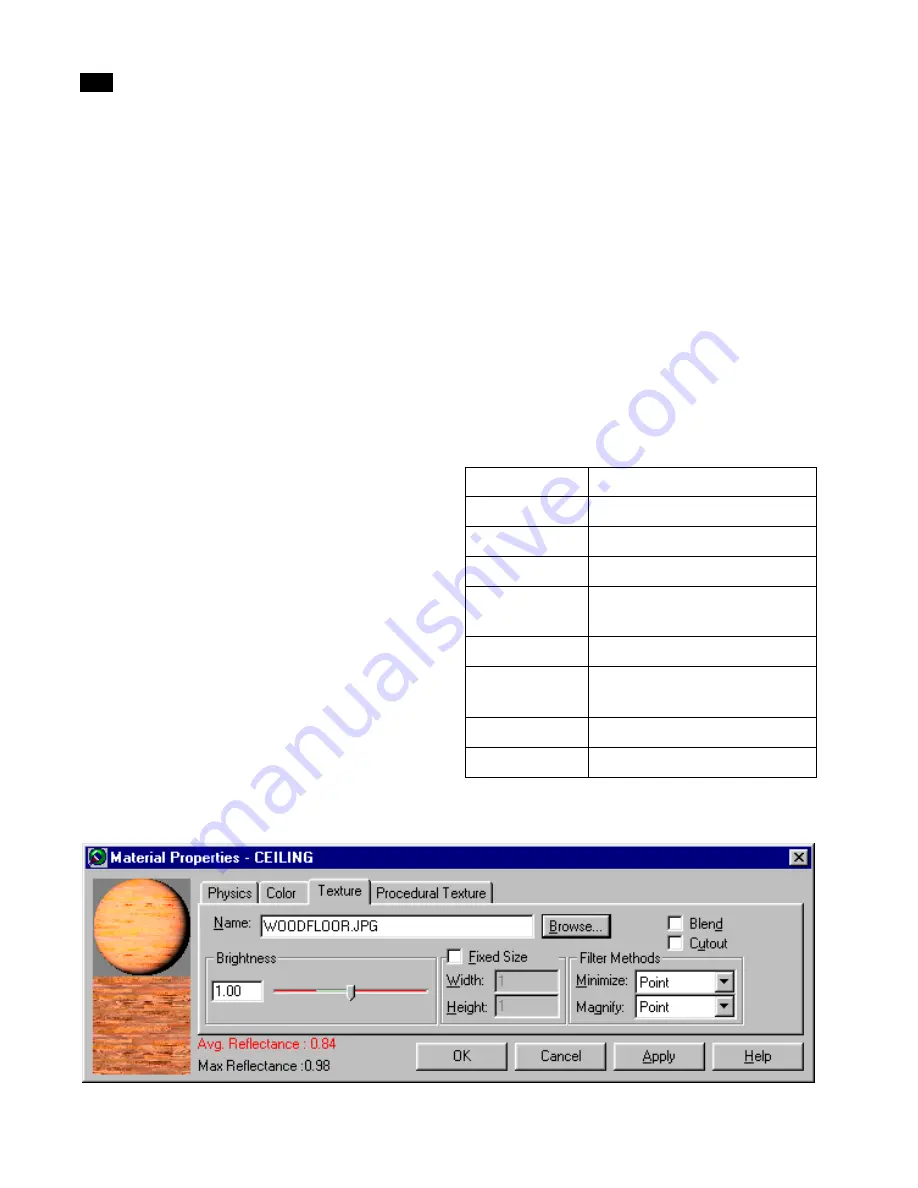
Using Materials
7
114
Lightscape
either the brightness of a texture map or the value of
a color (if a texture is not being used). For a color, the
average and maximum values are always the same.
For a texture map, the average and maximum values
may differ. For more information, see “Brightness”
on page 116.
It is also possible to adjust the reflectance using the
Reflectance Scale on the physics page. If the average
reflectance is out of the recommended range for the
material type selected in the template, it will be
displayed in red.
Making a Material Self-Illuminating
Surfaces do not emit light. In Lightscape, all light in
a simulation must come from luminaires or daylight.
Certain components of real luminaires frequently
appear very bright, such as the tubes of a fluorescent
light.
To make these components appear bright, give their
materials a luminance value. Luminance values are
in cd/m2. For more information on luminance units,
see Chapter 8, “Artificial Lighting.”
To make a material self-illuminating:
On the Physics panel of the Material Properties
dialog, do one of the following to set the luminance:
•
Enter a value in the Luminance (glow) box
•
Enable the Pick Light option, and then click a lumi-
naire in the model to apply its luminance to the ma-
terial.
Note:
The luminance value has no effect on the
actual lighting of the model; it is only a rendering
technique to make a surface appear bright.
Using a Texture Map
Use a texture map to give a material the appearance
of real-world material such as tiles, wood paneling,
or bricks. A texture map is a picture of the material
that is stored in an image file in any of the following
file formats:
File Extension:
Format:
.bmp
Windows native file format.
.tga
Targa®, TrueVision® format.
.tif
TIFF.
.rgb
RGB—native Silicon Graphics®
file format.
.jpg
JPEG.
.gif
CompuServe Graphics Inter-
change format.
.png
Portable Net Graphics.
.eps
Encapsulated PostScript.
Summary of Contents for LIGHTSCAPE
Page 1: ...SULO 4 31 93 36034333308355 LJKWVFDSH...
Page 18: ...NOTES 10...
Page 110: ...NOTES 102...
Page 136: ...NOTES 128...
Page 166: ...NOTES 158...
Page 176: ...NOTES 168...
Page 202: ...NOTES 194...
Page 210: ...NOTES 202...
Page 248: ...NOTES 240...
Page 294: ...NOTES 286...
Page 308: ...NOTES 300...
Page 316: ...NOTES 308...
Page 324: ...NOTES 316...
Page 342: ...Glossary 334 Lightscape...
Page 360: ...Index ix 352 Lightscape...
Page 362: ......






























