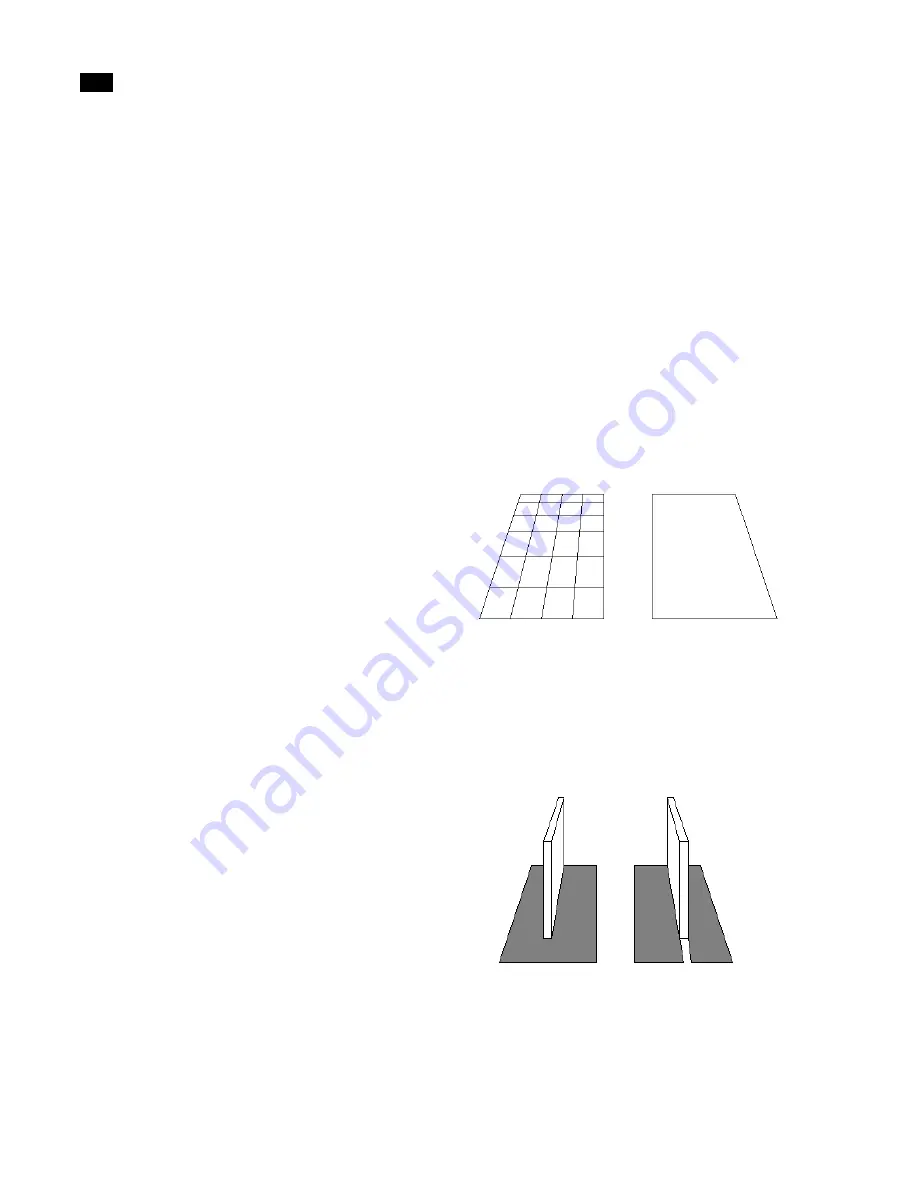
Radiosity Processing
11
192
Lightscape
After the radiosity solution has progressed past the
processing of the direct light sources, you should
interrupt the process and examine the solution for
artifacts. If any are visible, you can decide on the best
way to handle them and then take the appropriate
action.
If you see a shadow leak, for example, one approach
would be to set the surfaces casting the shadow to be
non-occluding. Alternatively, you can select the
surface with the artifact and increase the mesh
subdivision for that surface by changing its Mesh
Resolution parameter.
You may also decide to set the Ray Trace Direct Illu-
mination processing parameter for the light source
causing the artifact. This way you can simply ignore
the artifact during the radiosity solution.
How you deal with artifacts also depends on what
final output you want. If you are creating a real-time
environment or an animation, you want to obtain
the best possible result with the radiosity solution. If
you are generating a limited number of still images,
you can ray trace the direct illumination from some
or all of the lights to eliminate the artifacts
completely.
After you make the necessary adjustments, you can
reset the solution and run it again. Resetting the
solution does not alter any surface operations that
may have been done earlier.
Note:
Changes to the Solution file are not reflected
in the Preparation file. You may want to update the
Preparation model.
Modeling Guidelines
To ensure good results and fast processing, you
should create your models using the following
guidelines.
Model Only Surfaces that Receive
Light
To simulate the lighting in a model, Lightscape
computes the light reflected from each surface in the
model. Extraneous surfaces (such as those inside
walls) increase processing time.
Create Large Adjacent Surfaces
Whenever possible, create large contiguous surfaces
rather than many small discrete surfaces. Where
more than one surface is used to represent a plane,
each of the surfaces must be considered separately
when reflecting energy into the environment. This
increases processing time.
Avoid Using Occluded Surfaces
To model surfaces that are occluded by other
surfaces, use two or more separate surfaces. For
example, where a wall intersects a floor, build the
floor using two surfaces.
Occluded surface
Separate surfaces
Summary of Contents for LIGHTSCAPE
Page 1: ...SULO 4 31 93 36034333308355 LJKWVFDSH...
Page 18: ...NOTES 10...
Page 110: ...NOTES 102...
Page 136: ...NOTES 128...
Page 166: ...NOTES 158...
Page 176: ...NOTES 168...
Page 202: ...NOTES 194...
Page 210: ...NOTES 202...
Page 248: ...NOTES 240...
Page 294: ...NOTES 286...
Page 308: ...NOTES 300...
Page 316: ...NOTES 308...
Page 324: ...NOTES 316...
Page 342: ...Glossary 334 Lightscape...
Page 360: ...Index ix 352 Lightscape...
Page 362: ......






























