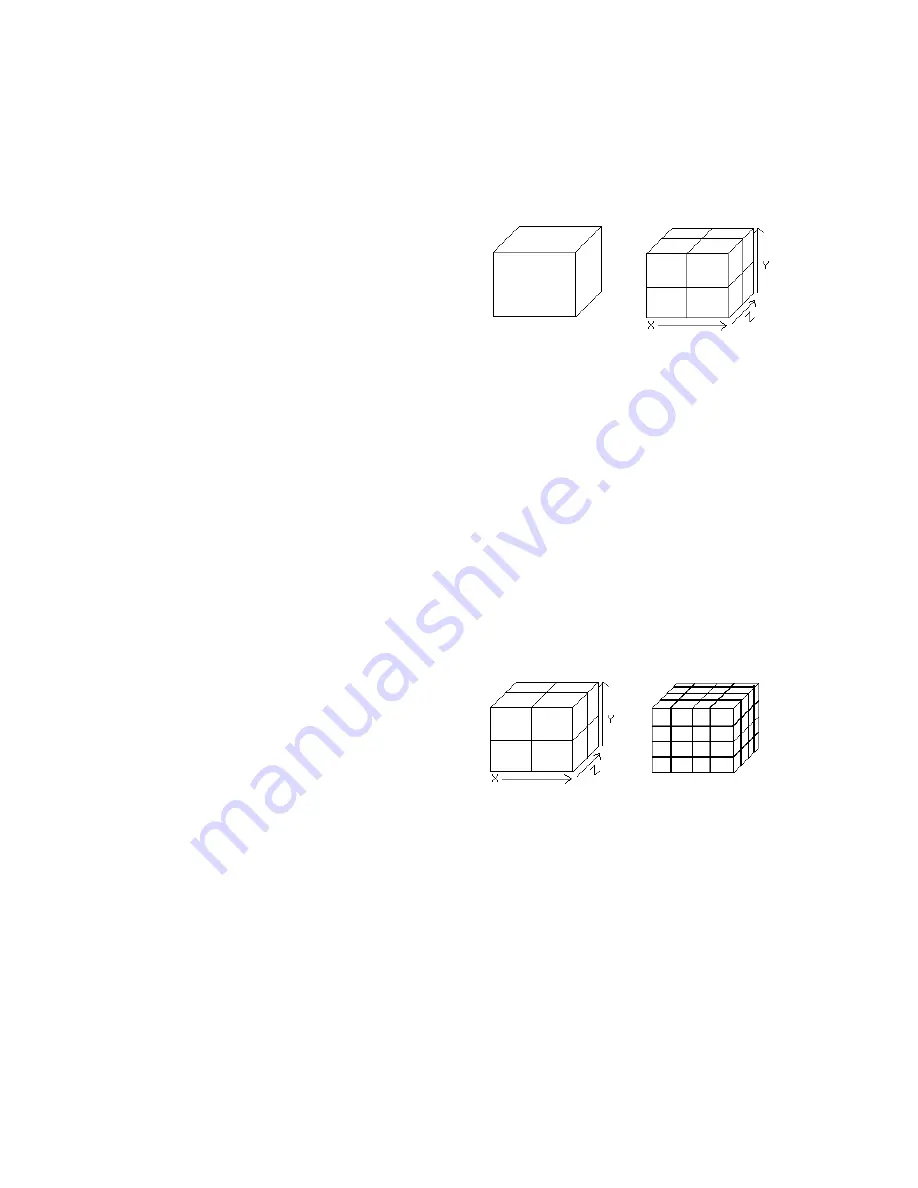
Exporting VRML Files
247
❚❘❘
For example, a setting of
.5,1,3
will generate four
LODs for your model. The finest LOD is displayed
when the viewing distance is less than .5. The next
begins at .5 and remains until 1. The next begins at 1
and remains until 3. And the final LOD begins at 3
and remains for any distance beyond 3.
Minimum LOD
Set this option to specify the coarsest LOD to create.
The valid range is from 0 to 10 (the finest level). The
default value is 0.
All subsequent LODs are generated based on this
value.
Branching Factors
Use this option to subdivide your model into 3D
sections to enhance browser performance. The
branching factor determines the number of 3D
sections into which the model is divided. Sections
containing geometry in the current field of view are
displayed, while geometry in sections beyond the
field of view is not displayed. This process is called
culling
.
The branching factor can be any integer greater than
or equal to 2 (the smallest amount of division). You
can also specify divisions within divisions (recursive
subdivisions) by adding a second value, separated by
a comma.
Note:
Using branching factors can cause your file
to become larger (and slower). To be effective, you
must cull out enough polygons to make the extra
overhead and sorting worthwhile. As a rule,
branching factors should be used to generate 3D
regions that result in a minimum of 500 polygons.
If you specify a branching factor of 2, the X, Y, and Z
planes are each divided into two sections. This
results in eight equally sized 3D regions.
The surfaces of the model are sorted into 3D regions
and stored together in that region. This way, a
browser can cull all the surfaces in a region by
considering only the region as a whole.
If you specify a branching factor of 2 and a recursive
subdivision factor of 2, the X, Y, and Z planes are
each divided into two sections. Then each of the
resultant eight regions is divided into eight equal
regions. This results in 64 equally sized 3D regions.
Note:
This type of recursive subdivision should
only be used for extremely dense, high polygon
count models.
Left: Cube representing a model
Right: Resulting subdivision with a
branching factor of 2
Left: Branching factor = 2.
Right: Branching factor = 2,2. Recursive subdivision
Summary of Contents for LIGHTSCAPE
Page 1: ...SULO 4 31 93 36034333308355 LJKWVFDSH...
Page 18: ...NOTES 10...
Page 110: ...NOTES 102...
Page 136: ...NOTES 128...
Page 166: ...NOTES 158...
Page 176: ...NOTES 168...
Page 202: ...NOTES 194...
Page 210: ...NOTES 202...
Page 248: ...NOTES 240...
Page 294: ...NOTES 286...
Page 308: ...NOTES 300...
Page 316: ...NOTES 308...
Page 324: ...NOTES 316...
Page 342: ...Glossary 334 Lightscape...
Page 360: ...Index ix 352 Lightscape...
Page 362: ......
















































