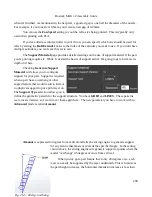Rostock MAX v2 Assembly Guide
The last feature I'd like to cover can be found here:
The
Options
control allows you to import and export
configurations. This can be handy when you want to share your slicing engine settings with others, or
import settings from other sources.
28 – Using the 3D and Layer Views
Using the 3D View and Layer View
The 3D View will show you the part that will be printed when you hit the
button. The
Layer View is used to inspect how your part will be printed, one layer at a time.
300
Содержание Rostock MAX v2
Страница 25: ...Rostock MAX v2 Assembly Guide Melamine Parts Sheet 1 25 ...
Страница 26: ...Rostock MAX v2 Assembly Guide Melamine Parts Sheet 2 Melamine Parts Sheet 3 26 ...
Страница 27: ...Rostock MAX v2 Assembly Guide Melamine Parts Sheet 4 27 ...
Страница 171: ...Rostock MAX v2 Assembly Guide 171 Fig 14 8 Spool holder support installed ...