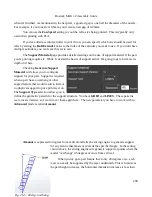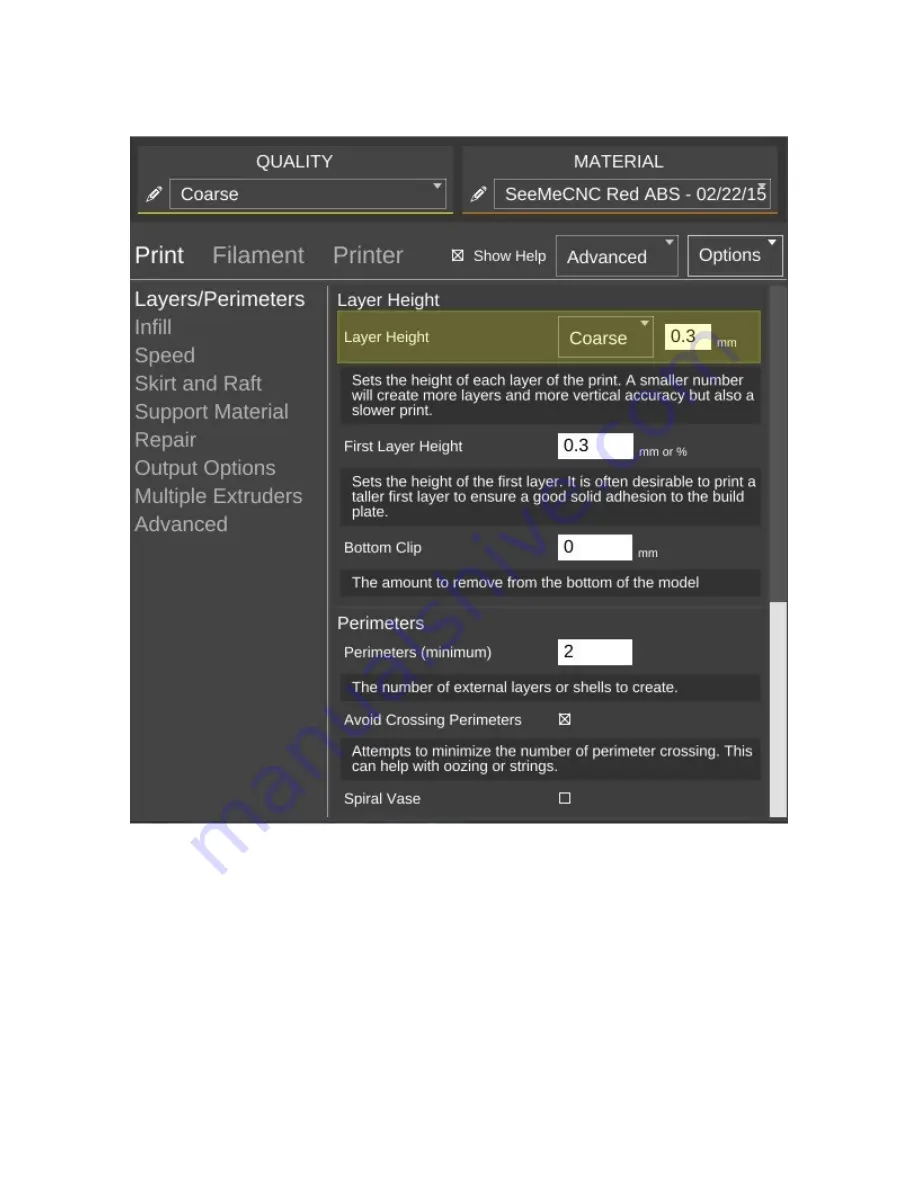
Rostock MAX v2 Assembly Guide
The first parameter is
Layer Height
. We've covered this one before, but I wanted to point out
something that I didn't go into a lot of detail about earlier. You'll notice that the field has a yellowish
highlight to it. That means that the value exists in the currently selected
QUALITY
profile. If you
look carefully, you'll see that the highlight color matches the thin colored line under the
QUALITY
drop down. (This same effect holds true for
MATERIAL
profiles, but the color is orange.)
Any time you add a
parameter to a preset profile, it will be highlighted just as the
Layer
Height
field is in the example. Note that you can use any of the
,
Filament
, or
Printer
configuration parameters within either of the
QUALITY
or
MATERIAL
profile editors.
284
Fig. 25-1: Print layers & perimeters.
Содержание Rostock MAX v2
Страница 25: ...Rostock MAX v2 Assembly Guide Melamine Parts Sheet 1 25 ...
Страница 26: ...Rostock MAX v2 Assembly Guide Melamine Parts Sheet 2 Melamine Parts Sheet 3 26 ...
Страница 27: ...Rostock MAX v2 Assembly Guide Melamine Parts Sheet 4 27 ...
Страница 171: ...Rostock MAX v2 Assembly Guide 171 Fig 14 8 Spool holder support installed ...