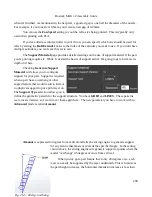Rostock MAX v2 Assembly Guide
The controls will show you how many layers are on this object as well as what the layer number
is that you're currently viewing. You can navigate forward and backward through the layers by using
the
>>
and
<<
buttons. If you want to jump to a specific layer, you can enter it in to the box and click
Go
.
After slicing the object, MatterControl will display a few statistics about
the current print in the Layer View window. This can be handy information if
you're selling your services and need to know how much a particular part is
278
Fig. 23-6: First layer.
Fig. 23-7: Model
stats.
Содержание Rostock MAX v2
Страница 25: ...Rostock MAX v2 Assembly Guide Melamine Parts Sheet 1 25 ...
Страница 26: ...Rostock MAX v2 Assembly Guide Melamine Parts Sheet 2 Melamine Parts Sheet 3 26 ...
Страница 27: ...Rostock MAX v2 Assembly Guide Melamine Parts Sheet 4 27 ...
Страница 171: ...Rostock MAX v2 Assembly Guide 171 Fig 14 8 Spool holder support installed ...