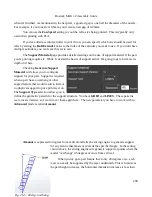Rostock MAX v2 Assembly Guide
The
Bed Size
fields cover the width and length of the bed. Since the Orion has a round bed,
you'll see that both figures are the same, the
Print Center
has been set to 0,0 (the center of the circle)
and the
Bed Shape
has been set to
circular
.
The
Build Height
parameter should be set to the highest practical build height. In the case of
the Orion, this is set to 240mm.
Z Offset
can be used if you want to set a specific adjustment to the z position of the G-code
when it's created by the slicing engine.
The
Bed Shape
parameter dictates what bed type is shown in the 3D viewer.
The
Hardware
section allows you to specify
what features are installed on your Orion.
Has Fan
, when checked will allow the slicing
engine to control the layer cooling fan.
Has Hardware Leveling
should be set if
you've added a mechanical depth probe for leveling
the bed on your Orion.
Has Heated Bed
should be checked for the
Orion. This allows the slicing engine to control the heat of the bed.
Has SD Card Reader
should be checked for the Orion. This allows MatterControl to save STL
and G-Code directly to the SD card if it's installed in the Orion.
For a stock Orion,
Extruder Count
should be set to 1. If you add an additional extruder in the
future, you can tell the slicing engine about it here.
Share Temperature
is used when utilizing multiple extruders that share the same heat source.
The
Firmware
section allows you to tell the
slicing engine about the firmware you're using with
your Orion.
Z Can Be Negative
can be checked if the
firmware you're using on your Orion will accept Z
positions below zero. Leave this unchecked if you're using the stock Orion firmware.
G-Code Output
specifies what “flavor” of G-Code should be created by the slicing engine.
For the Orion, this should be set to
REPRAP
.
298
Содержание Rostock MAX v2
Страница 25: ...Rostock MAX v2 Assembly Guide Melamine Parts Sheet 1 25 ...
Страница 26: ...Rostock MAX v2 Assembly Guide Melamine Parts Sheet 2 Melamine Parts Sheet 3 26 ...
Страница 27: ...Rostock MAX v2 Assembly Guide Melamine Parts Sheet 4 27 ...
Страница 171: ...Rostock MAX v2 Assembly Guide 171 Fig 14 8 Spool holder support installed ...