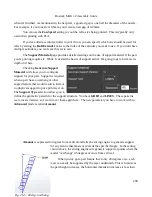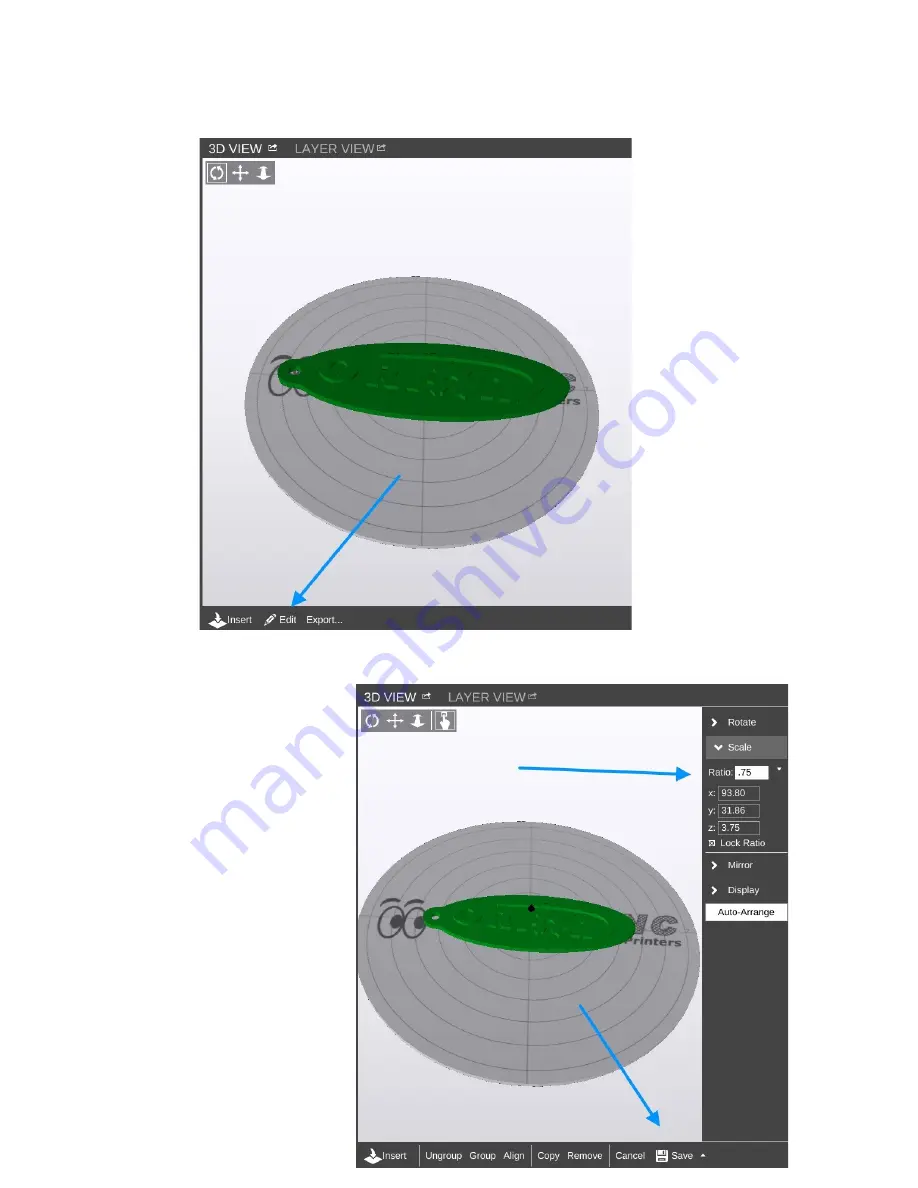
Rostock MAX v2 Assembly Guide
Click on the
Edit
button as
shown above. This will modify the
3D View so the edit controls are
visible.
Click on the
Scale
button to
access the scaling controls. As you
can see, I changed the value to .75 or
75% of its original size. Click on the
small up arrow next to the
Save
button at the bottom of the window.
275
Fig. 23-2: Editing an object.
Fig. 23-3: Scaling an object.
Содержание Rostock MAX v2
Страница 25: ...Rostock MAX v2 Assembly Guide Melamine Parts Sheet 1 25 ...
Страница 26: ...Rostock MAX v2 Assembly Guide Melamine Parts Sheet 2 Melamine Parts Sheet 3 26 ...
Страница 27: ...Rostock MAX v2 Assembly Guide Melamine Parts Sheet 4 27 ...
Страница 171: ...Rostock MAX v2 Assembly Guide 171 Fig 14 8 Spool holder support installed ...