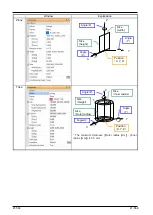21-566
21-566
The following explains each of the layout objects.
Table 21-6 Explanation of Layout Objects
Window
Explanation
Hexahe
dron
(rectan
gular
parallel
epiped)
Column
(Cone)
* If a different value is set to an upper radius and a lower
radius, it becomes a conic type.
When [Unify the radius] is set to [True], the size of the
upper radius and lower radius are always matched.
X
Z
Y
Position
(
X, Y, Z
)
Size
(
Upper radius
)
Size
(
Height
)
Size
(
Lower radius
)
Angle
(
X
)
Angle
(
Z
)
Angle
(Y
)
Position
(
X, Y, Z
)
Size
(
Y
)
Size
(
X
)
Size
(
Z
)
Angle
(
X
)
Angle
(
Z
)
Angle
(Y
)
X
Z
Y
Содержание 3F-14C-WINE
Страница 84: ...8 84 8 84 Figure 8 21 Parameter transfer procedure 1 2 2 ...
Страница 393: ...18 393 18 393 Figure 18 1 Starting the Oscillograph ...
Страница 413: ...18 413 18 413 Figure 18 24 Output to Robot program Selection ...
Страница 464: ...18 464 18 464 Figure 18 72 Starting the Tool automatic calculation ...
Страница 545: ...21 545 21 545 Figure 21 55 Hide display of user mechanism ...
Страница 624: ...24 624 24 624 Figure 24 4 Document output example ...