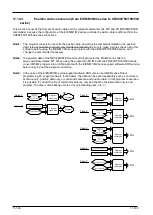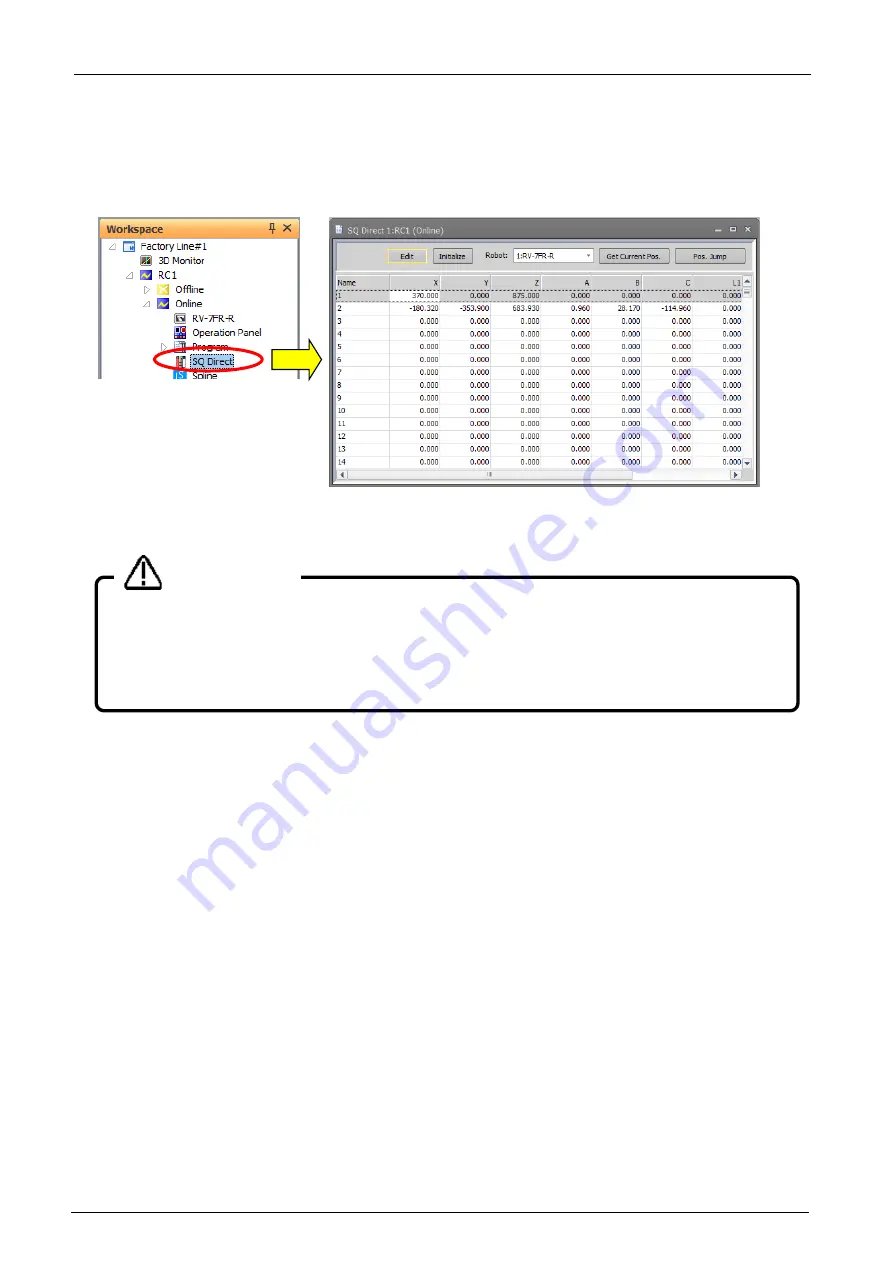
11-198
11-198
11.15.2.
Online editing
When you connect to controller supported SQ Direct, [SQ Direct] menu is added to [Online] menu in project-tree.
When you double-click [Online] -> [SQ Direct] in the target project,
SQ Direct screen is displayed with position data 1 to 999 loaded.
Figure 11-102 position edit screen for SQ Direct (Online)
Timing from which position data is written.
The timing at which the position data is written by the controller is at the next time the power
supply is turned ON.
Turn on the controller power again to use the controller's position data after online edit.
Caution
Содержание 3F-14C-WINE
Страница 84: ...8 84 8 84 Figure 8 21 Parameter transfer procedure 1 2 2 ...
Страница 393: ...18 393 18 393 Figure 18 1 Starting the Oscillograph ...
Страница 413: ...18 413 18 413 Figure 18 24 Output to Robot program Selection ...
Страница 464: ...18 464 18 464 Figure 18 72 Starting the Tool automatic calculation ...
Страница 545: ...21 545 21 545 Figure 21 55 Hide display of user mechanism ...
Страница 624: ...24 624 24 624 Figure 24 4 Document output example ...