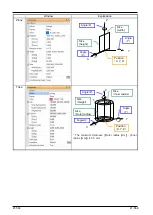21-553
21-553
Figure 21-65 Select Hand File Screen
21.7.2. Display conditions
By setting display conditions, the target hand file can be displayed only in specified I/O states or when a tool is
selected.
- Display in offline mode
In the offline mode, hands for which [True] is selected are displayed.
This setting is possible only on one hand per robot. When [Display while offline] is changed to [True], all other
hands are changed to [False].
Figure 21-66 Display in Offline Mode
- Tool #
Specify the tool No. for displaying the target hand file. This condition is valid in both the simulation mode and
when connected to an actual controller.
Options are [-], [0], [1] and so forth. When [-] is selected, all tool Nos. are displayed regardless of the tool
selection state. Note, however, that if there is a hand file that is specified with the same No. as the current tool
No., that hand file will be displayed.
Select hand file.
Check file content.
Set to display
content
Содержание 3F-14C-WINE
Страница 84: ...8 84 8 84 Figure 8 21 Parameter transfer procedure 1 2 2 ...
Страница 393: ...18 393 18 393 Figure 18 1 Starting the Oscillograph ...
Страница 413: ...18 413 18 413 Figure 18 24 Output to Robot program Selection ...
Страница 464: ...18 464 18 464 Figure 18 72 Starting the Tool automatic calculation ...
Страница 545: ...21 545 21 545 Figure 21 55 Hide display of user mechanism ...
Страница 624: ...24 624 24 624 Figure 24 4 Document output example ...