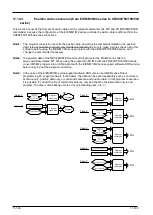11-197
11-197
Figure 11-101 Getting the Current Position
11.15.1.2.
Initializing position data
Select the target position data to be initialized and click the [Initialize] button. The selected position data is
initialized. Multiple position data can also be initialized at the same time. When you click position number with
[Ctrl] or [Shift] key pushing, you can select plural position data.
11.15.1.3.
Editing support function
The editing support function supports only copying and pasting of position data.
Содержание 3F-14C-WINE
Страница 84: ...8 84 8 84 Figure 8 21 Parameter transfer procedure 1 2 2 ...
Страница 393: ...18 393 18 393 Figure 18 1 Starting the Oscillograph ...
Страница 413: ...18 413 18 413 Figure 18 24 Output to Robot program Selection ...
Страница 464: ...18 464 18 464 Figure 18 72 Starting the Tool automatic calculation ...
Страница 545: ...21 545 21 545 Figure 21 55 Hide display of user mechanism ...
Страница 624: ...24 624 24 624 Figure 24 4 Document output example ...