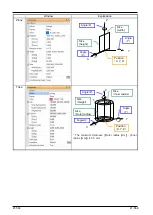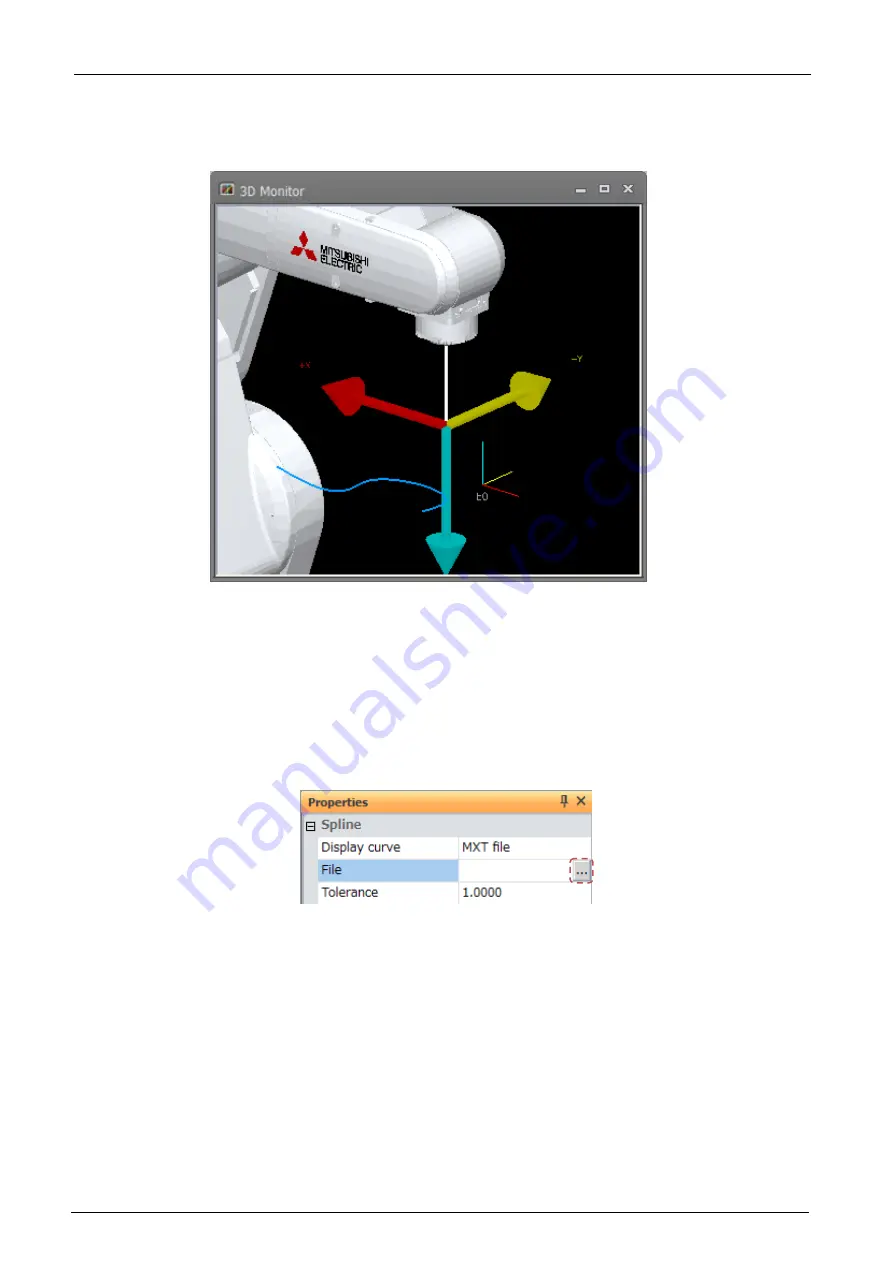
21-564
21-564
When a spline file corresponding to an Ex-T spline is selected, the spline curve is displayed at the position where
the robot's tool is aligned with the gripping position.
Also, the Ex-T coordinate original (EO) is displayed.
Figure 21-91 Display of Curve Corresponding to Ex-T Spline (Specified File)
21.10.3.
MXT file
You can display a specified MXT file approximated to the spline curve.
To select an MXT file to display, select [File] and click the [...] button. The select read file screen is displayed. In
this screen, select the MXT file to display.
Then, set the tolerance for calculating the control points of the spline curve from the MXT file by changing the
[Tolerance] setting. The smaller the set value, the more detailed points are calculated.
Figure 21-92 MXT File Display Settings
Содержание 3F-14C-WINE
Страница 84: ...8 84 8 84 Figure 8 21 Parameter transfer procedure 1 2 2 ...
Страница 393: ...18 393 18 393 Figure 18 1 Starting the Oscillograph ...
Страница 413: ...18 413 18 413 Figure 18 24 Output to Robot program Selection ...
Страница 464: ...18 464 18 464 Figure 18 72 Starting the Tool automatic calculation ...
Страница 545: ...21 545 21 545 Figure 21 55 Hide display of user mechanism ...
Страница 624: ...24 624 24 624 Figure 24 4 Document output example ...