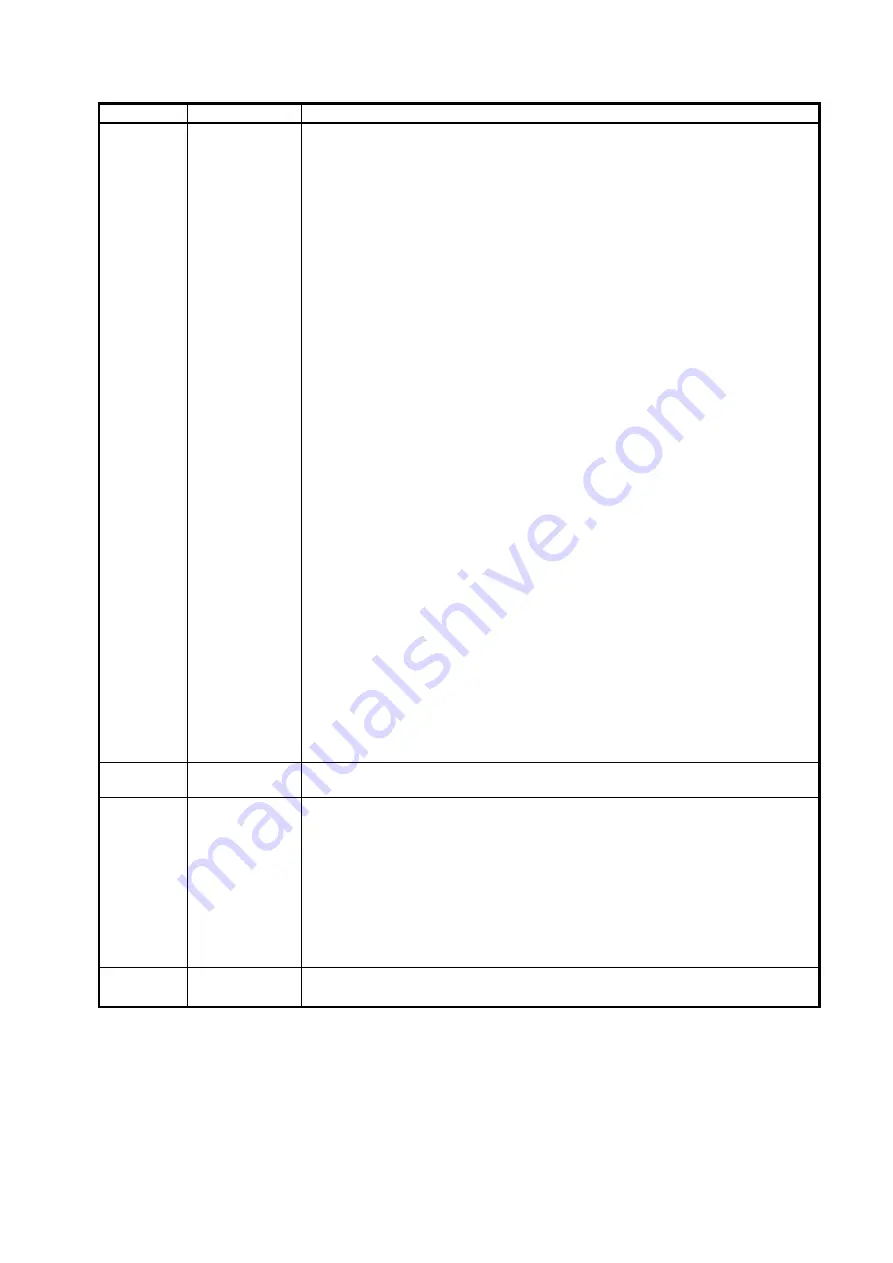
Version
Release Date
Revision Contents
1.40S
2019/03
[Product]
-
Change the storage disc of product software to DVD-ROM.
[Program]
-
Added function that auto indent with sepcific commands.
-
Added function that line break after instertion.
-
Added function to set breakpoints during online editing
-
Added function that batch editing of structure flags on XYZ position
variables / work position variables batch editing screen.
-
Added program template function.
[Parameter]
-
Added parameter initialization function.
-
Corresponding to tool number setting.
[Monitor]
-
Added function that automatic saving of signal number and line number
of input / output of general purpose signal monitor at the end of screen,it
will be valid from next start.
-
Add [Change] button to program monitor.
[Tool]
-
Add menu button and jog button to user definition screen.
[Operation panel]
-
Corresponding to arch motion with position jump.
-
Add [P.jump] button to operation panel.
-
Corresponding to the operation panel of the large jog button.
[3D Monitor]
-
Added function that distance measurement can be used on each
monitor.
-
Added function that restore the object setting contents of the layout and
the robot arrangement position.
-
Added function that double-click the title name to open the editing
screen in the file manager of the hand/robot parts/user mech.
-
Add object rotation function.
-
Add the function of robot rotation by grabbing tool.
[I / O simulator]
-
Explain the version of HG device of GX Works 3 of I / O simulator.
[Help]
-
Added [Detailed explanations of functions and operations] and
[Troubleshooting] items in help of the manual.
1.50C
2019/04
[Tool]
-
Changed the constitution of the tree under the Tool.
1.62Q
2020/01
【
Parameter
】
・
Added safety diagnostic function
【
Monitor
】
・
Added external variable monitor function
・
Add the function that display event history on error monitor screen.
【
Restore
】
・
Added the function of writing history files during restore
【
Tool
】
・
Added preset function for users to oscillograph
1.70Y
2020/04
【
Operation panel
】
・
Added direct teaching function
Содержание 3F-14C-WINE
Страница 84: ...8 84 8 84 Figure 8 21 Parameter transfer procedure 1 2 2 ...
Страница 393: ...18 393 18 393 Figure 18 1 Starting the Oscillograph ...
Страница 413: ...18 413 18 413 Figure 18 24 Output to Robot program Selection ...
Страница 464: ...18 464 18 464 Figure 18 72 Starting the Tool automatic calculation ...
Страница 545: ...21 545 21 545 Figure 21 55 Hide display of user mechanism ...
Страница 624: ...24 624 24 624 Figure 24 4 Document output example ...





































