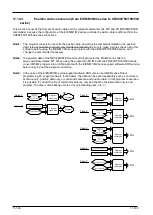11-188
11-188
You can select the background color of matching, mismatching and deleted lines.
Figure 11-92 Setting the Color for Program Comparisons
Move the selected line to the change location (mismatch or delete).
Clicking the [Prev] button selects the change location in the line before the current position.
Clicking the [Next] button selects the change location in the line after the current position.
By the [Different lines only] checkbox, you can select to display all lines targeted for comparison or only different
lines.
Figure 11-93 Compare Results (Different Lines Only Display)
Содержание 3F-14C-WINE
Страница 84: ...8 84 8 84 Figure 8 21 Parameter transfer procedure 1 2 2 ...
Страница 393: ...18 393 18 393 Figure 18 1 Starting the Oscillograph ...
Страница 413: ...18 413 18 413 Figure 18 24 Output to Robot program Selection ...
Страница 464: ...18 464 18 464 Figure 18 72 Starting the Tool automatic calculation ...
Страница 545: ...21 545 21 545 Figure 21 55 Hide display of user mechanism ...
Страница 624: ...24 624 24 624 Figure 24 4 Document output example ...