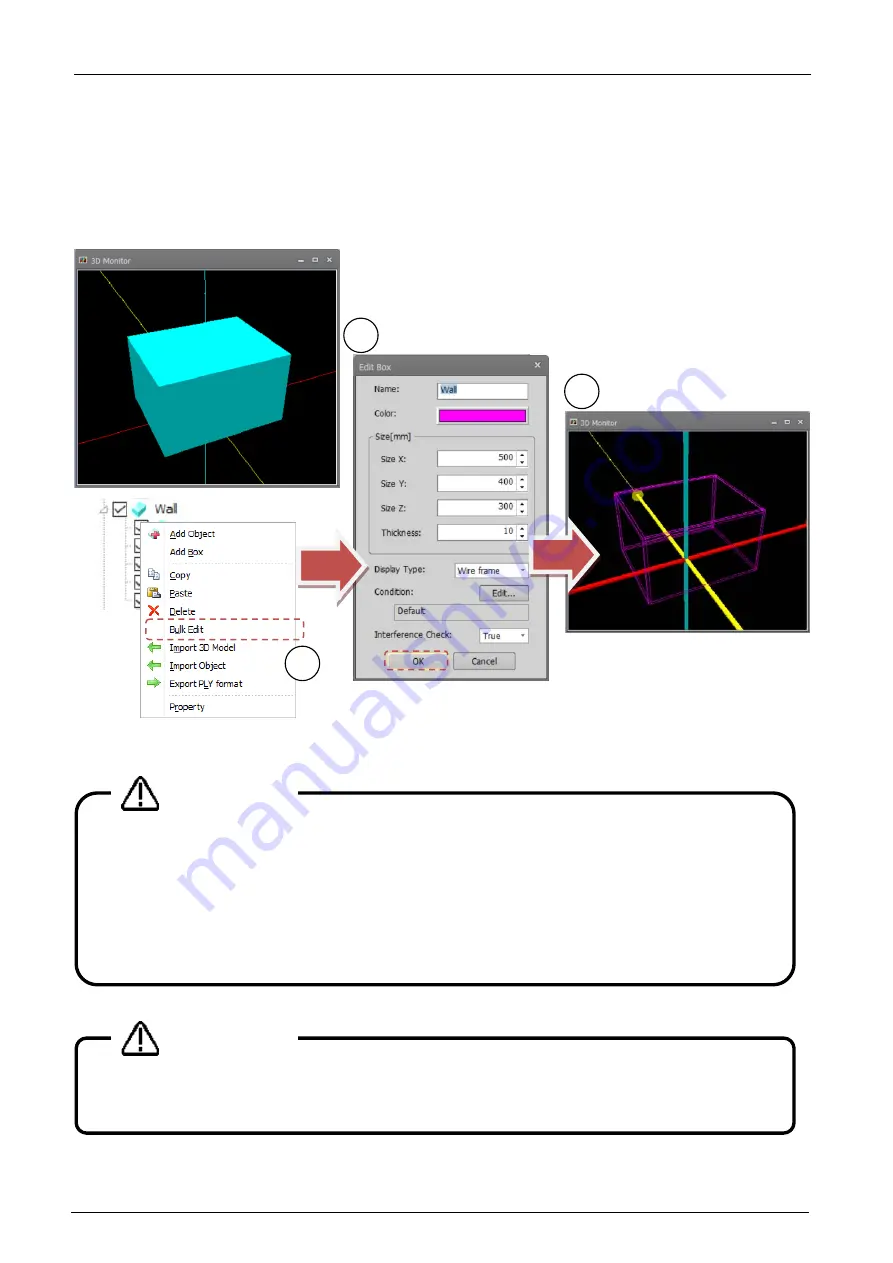
21-523
21-523
21.4.2.11.
Bulk edit of box
You can set the color, display type, etc. of the box (child of hexahedron on the bottom) created by [Add Box] in
the context menu.
Please follow the procedure below.
(1)
Select the object (hexahedron) at the bottom of the box you want to edit, and select [Bulk edit] on the context
menu.
(2)
[Edit Box] screen will be displayed, set the items you want to edit and select the [OK] button.
(3)
The setting contents of the child hexahedron are changed collectively.
Figure 21-28 Bulk Edit of Box
This function can only be used for boxes added with RT ToolBox 3
Ver.1.10L or later.
Caution
After adding the box, if you do the following operation on the child
(the child of hexahedron on the bottom), you can not edit the box at
once.
-
Change Figure
-
Move to another object
-
Delete item
Caution
1
2
3
Содержание 3F-14C-WINE
Страница 84: ...8 84 8 84 Figure 8 21 Parameter transfer procedure 1 2 2 ...
Страница 393: ...18 393 18 393 Figure 18 1 Starting the Oscillograph ...
Страница 413: ...18 413 18 413 Figure 18 24 Output to Robot program Selection ...
Страница 464: ...18 464 18 464 Figure 18 72 Starting the Tool automatic calculation ...
Страница 545: ...21 545 21 545 Figure 21 55 Hide display of user mechanism ...
Страница 624: ...24 624 24 624 Figure 24 4 Document output example ...






























