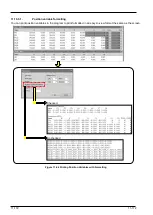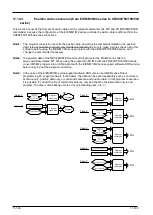11-185
11-185
11.13.4.
Delete
The program files can be deleted.
Select the names of the programs to be deleted from the lists. Multiple programs can be selected in the Source
and Destination lists. Select the program name in the Source and Destination lists, and click the [Delete] button
under these lists. The deletion confirmation message is displayed.
Figure 11-85 Deleting the program
It is possible to delete the program by operating shown blow.
After selecting the program name in the project tree, click the right button of mouse and select the "Delete
Program" of right button menu. The deletion confirmation message is displayed.
Figure 11-86 Program deletion by using the project tree
A program which is set with “Reading protection” cannot be deleted.
Once the program files are deleted, they cannot be recovered.
Caution
It is not possible to delete the program which is being edited.
When you delete the program which is being edited, an error message is displayed. Finish the edit
before deleting the program.
Caution
Содержание 3F-14C-WINE
Страница 84: ...8 84 8 84 Figure 8 21 Parameter transfer procedure 1 2 2 ...
Страница 393: ...18 393 18 393 Figure 18 1 Starting the Oscillograph ...
Страница 413: ...18 413 18 413 Figure 18 24 Output to Robot program Selection ...
Страница 464: ...18 464 18 464 Figure 18 72 Starting the Tool automatic calculation ...
Страница 545: ...21 545 21 545 Figure 21 55 Hide display of user mechanism ...
Страница 624: ...24 624 24 624 Figure 24 4 Document output example ...