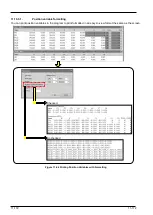11-175
11-175
[Method (2)] Migrating the program being edited to the debug mode
During editing of the program, click the [Debug] tab -> [Start/Stop] group -> [Debug start] button on the ribbon.
The program being edited will be saved once and then will migrate to the debug mode.
Figure 11-69 Migrating the Program Being Edited to the Debug Mode
Once a program is opened in the debug mode by either of these methods, the execution line cursor "
" will be
displayed at the left edge of the command edit area. The line on which this execution line cursor is displayed is the
line currently being executed.
The display of this execution line cursor can be switched on/off with the menu bar [Debug] -> [Display/Do not display
Execution Line].
If you debug a program which is set with “Read protection” (displaying
on the project tree), release it with
reference to
“11.12 Set / Release read protection”
before you open the program in debugging.
Содержание 3F-14C-WINE
Страница 84: ...8 84 8 84 Figure 8 21 Parameter transfer procedure 1 2 2 ...
Страница 393: ...18 393 18 393 Figure 18 1 Starting the Oscillograph ...
Страница 413: ...18 413 18 413 Figure 18 24 Output to Robot program Selection ...
Страница 464: ...18 464 18 464 Figure 18 72 Starting the Tool automatic calculation ...
Страница 545: ...21 545 21 545 Figure 21 55 Hide display of user mechanism ...
Страница 624: ...24 624 24 624 Figure 24 4 Document output example ...