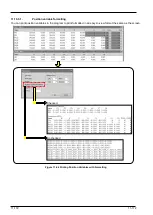11-164
11-164
[Position Variable] group from the ribbon.
(4) Fine adjust the coordinate to be moved. By click the [Offset Reset] button, you can return the input value of
the offset to 0.
(5) Select the interpolation movement. (MOV: Joint interpolation movement, MVS: Linear interpolation
movement, Direct movement (only for simulation))
(6) Click the [Move] button.
(7) If moving the actual robot, a warning message is displayed. If moving the robot in a simulation, it is moved
without a warning message.
Содержание 3F-14C-WINE
Страница 84: ...8 84 8 84 Figure 8 21 Parameter transfer procedure 1 2 2 ...
Страница 393: ...18 393 18 393 Figure 18 1 Starting the Oscillograph ...
Страница 413: ...18 413 18 413 Figure 18 24 Output to Robot program Selection ...
Страница 464: ...18 464 18 464 Figure 18 72 Starting the Tool automatic calculation ...
Страница 545: ...21 545 21 545 Figure 21 55 Hide display of user mechanism ...
Страница 624: ...24 624 24 624 Figure 24 4 Document output example ...