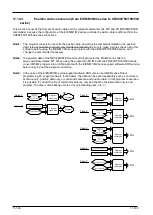11-194
11-194
Convert the program according to the following procedure.
Figure 11-97 Conversion from MELFA-BASIC III to MELFA-BASIC IV
(1) Select the program language of the source and target for conversion.
Startup program conversion in the project set with one of "MELFA-BASIC VI", "MELFA-BASIC V" or
"MELFA-BASIC IV", and set the copy destination.
For the source, choose “MELFA-BASIC III” or “MOVEMASTER (CR-116/356)” which is the program
language of the E/EN/M1/M2 series.
If “MELFA-BASIC V/VI” is chosen for the target, the line Nos. are also converted in addition to this
conversion.
(2) Select the robot axes.
Select the correct number of axes, as the configuration of the E/EN/M1/M2 series controller’s position
data is different depending on the number of axes.
(3) Select the source file(s).
Click the [Select] button for the conversion source, and select the E/EN/M1/M2 series program file(s).
When selecting the multiple files, click the file while pushing the [Ctrl] key.
(4) This specifies the file to write the converted program into.
Input the name of the file to save the converted program into.
(5) After designating the conversion source file and the conversion destination file, click the [Convert]
button or the [Convert & Open] button.
When [Convert] button is clicked, the designated file is converted and written in the target file.
When [Convert & Open] button is clicked, the file is converted, written in the target file and opened in the
Program edit tool.
(2)
(3)
(4)
(5)
(1)
Содержание 3F-14C-WINE
Страница 84: ...8 84 8 84 Figure 8 21 Parameter transfer procedure 1 2 2 ...
Страница 393: ...18 393 18 393 Figure 18 1 Starting the Oscillograph ...
Страница 413: ...18 413 18 413 Figure 18 24 Output to Robot program Selection ...
Страница 464: ...18 464 18 464 Figure 18 72 Starting the Tool automatic calculation ...
Страница 545: ...21 545 21 545 Figure 21 55 Hide display of user mechanism ...
Страница 624: ...24 624 24 624 Figure 24 4 Document output example ...