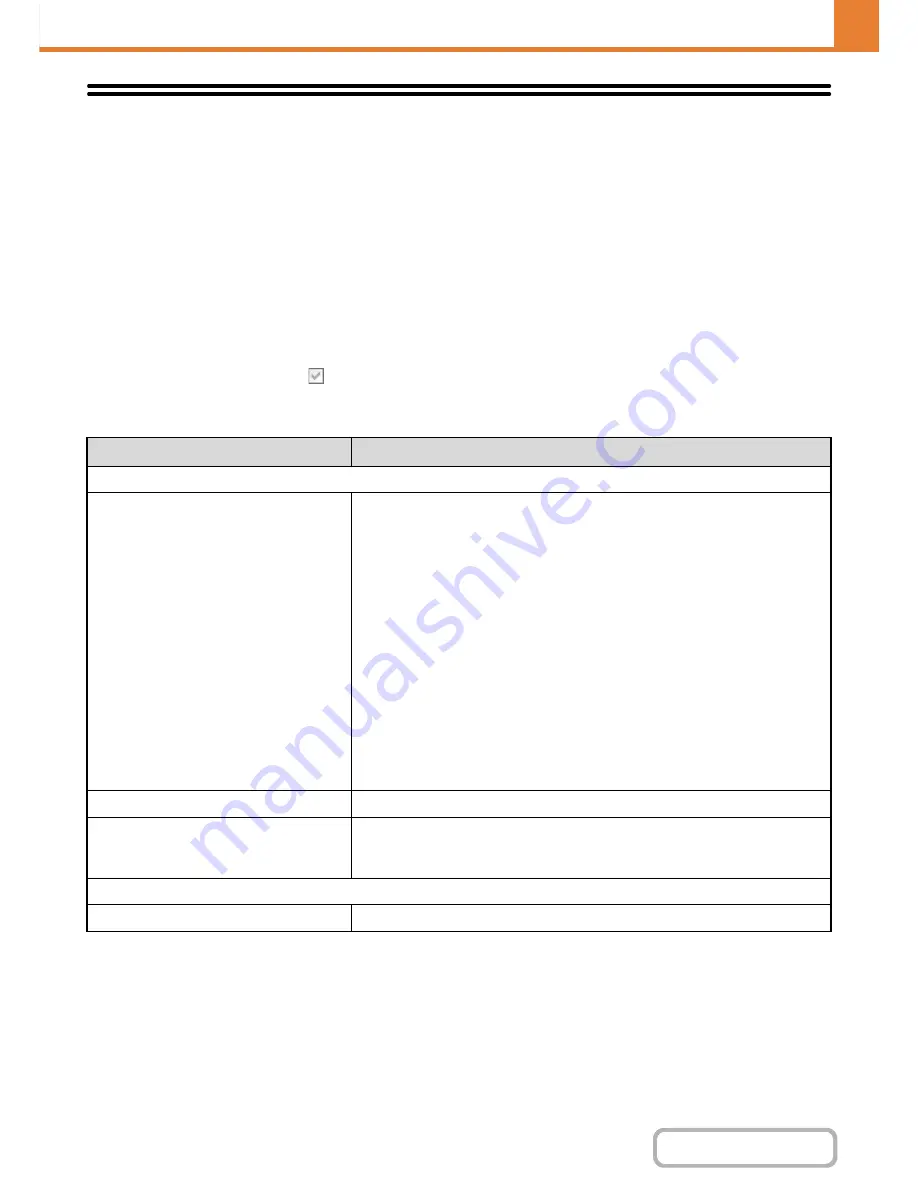
6-108
SYSTEM SETTINGS
Contents
WEB PAGE - FAX (GENERAL)
F-Code Memory Box
This section explains how to store memory boxes for various types of F-code communication.
Select [System Settings] - [F-Code Memory Box] from the menu bar and configure each setting.
Storing a memory box
Select the [Add] key in the above screen to open a registration screen. A total of 100 F-code memory boxes for all
functions (polling memory, confidential, and relay broadcast) can be stored.
For information on the settings, see "
Settings
" (page 6-108).
Editing and deleting a memory box
To open an edit screen for a memory box, select the box name from the displayed list. To open a delete screen for a
memory box, select the checkbox (
) next to the box name and select [Delete].
Settings
Item
Description
Items common to all types
Box Type
Select the type of box.
• Polling Memory: Store a memory box for F-code polling memory. The
sub-address and passcode that you program in the memory
box are necessary for the other machine to poll your machine
(request transmission) using F-code communication.
• Confidential:
Store a memory box for F-code confidential reception. In
addition, store a "Print PIN" in the memory box to print faxes
received by confidential reception. The sub-address and
passcode that you program in the memory box are necessary
for the other machine to send a fax to your machine by
F-code confidential transmission.
• Relay Broadcast: Store a memory box for F-code relay broadcast transmission.
Store the fax numbers of the end recipients (up to 30) in the
memory box. The sub-address and passcode that you
program in the memory box are necessary for the other
machine to perform an F-code relay request transmission
(ask your machine to relay a fax).
Memory Box Name
Enter a name (maximum of 18 characters) for the memory box.
Sub Address / Passcode
Enter a sub-address and passcode. A maximum of 20 digits can be entered for
each.
Separate a sub-address and passcode by a slash ("/").
Items displayed when storing a confidential memory box
Print PIN
Set a "Print PIN" for confidential reception. Enter a 4-digit number.
Summary of Contents for MX-C310
Page 5: ...Make a copy on this type of paper Envelopes and other special media Transparency film ...
Page 10: ...Conserve Print on both sides of the paper Print multiple pages on one side of the paper ...
Page 33: ...Search for a file abc Search for a file using a keyword ...
Page 34: ...Organize my files Delete a file Periodically delete files ...
Page 224: ...3 18 PRINTER Contents 4 Click the Print button Printing begins ...
Page 706: ...MXC310 EX Z1 Operation Guide MX C310 MX C380 MX C400 MODEL ...






























