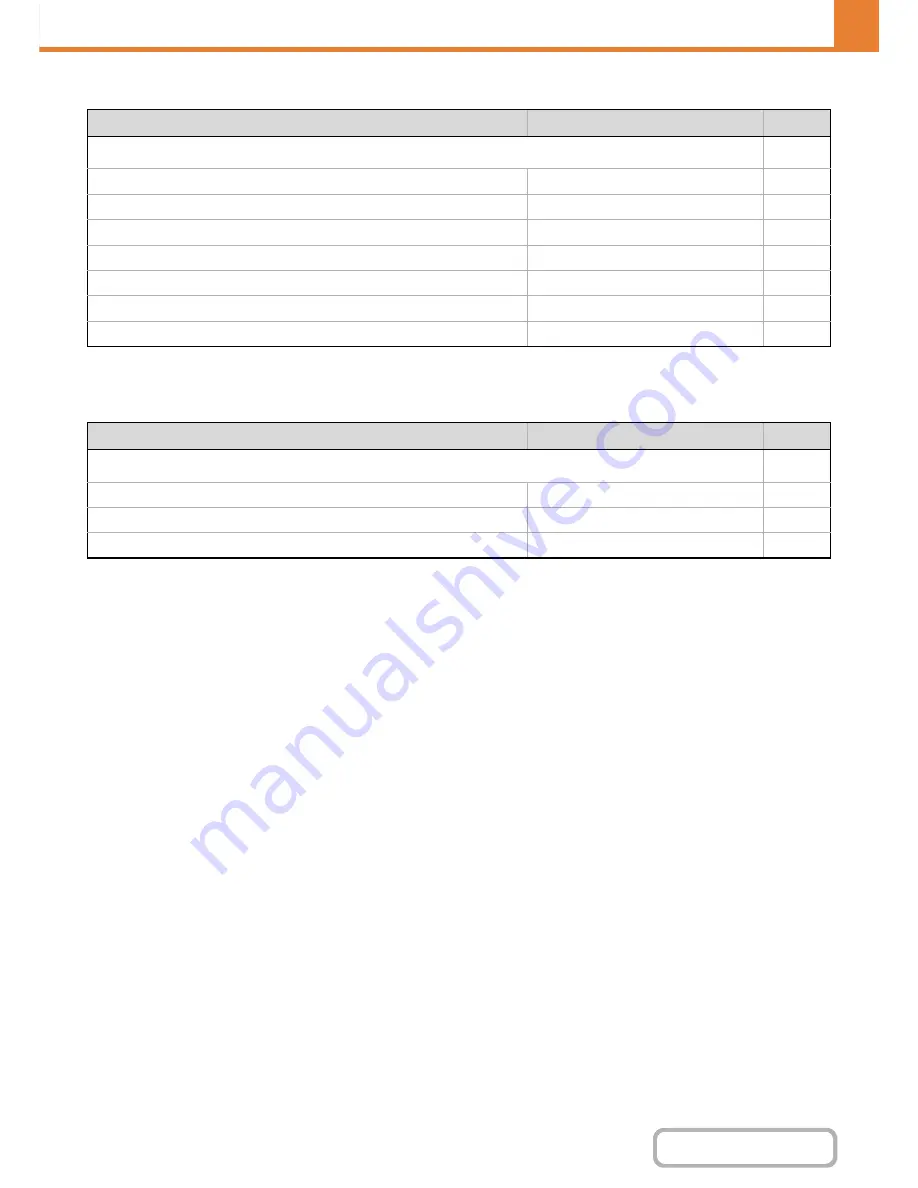
6-67
SYSTEM SETTINGS
Contents
WEB PAGE (ADMINISTRATOR)
Product Key
* It may not be possible to use some settings, depending on the peripheral devices installed.
Storing/Calling of System Settings
Item
Factory default setting
Page
■
Product Key
*
6-95
●
Serial Number
–
6-95
●
Internet Fax Expansion Kit
–
6-95
●
E-mail Alert and Status
–
6-95
●
Application Integration Module
–
6-95
●
Application Communication Module
–
6-95
●
External Account Module
–
6-95
●
XPS Expansion Kit
–
6-95
Item
Factory default setting
Page
■
Storing/Calling of System Settings
6-96
●
Restore Factory Defaults
–
6-96
●
Store Current Configuration
–
6-96
●
Restore Configuration
–
6-96
Summary of Contents for MX-C310
Page 5: ...Make a copy on this type of paper Envelopes and other special media Transparency film ...
Page 10: ...Conserve Print on both sides of the paper Print multiple pages on one side of the paper ...
Page 33: ...Search for a file abc Search for a file using a keyword ...
Page 34: ...Organize my files Delete a file Periodically delete files ...
Page 224: ...3 18 PRINTER Contents 4 Click the Print button Printing begins ...
Page 706: ...MXC310 EX Z1 Operation Guide MX C310 MX C380 MX C400 MODEL ...






























