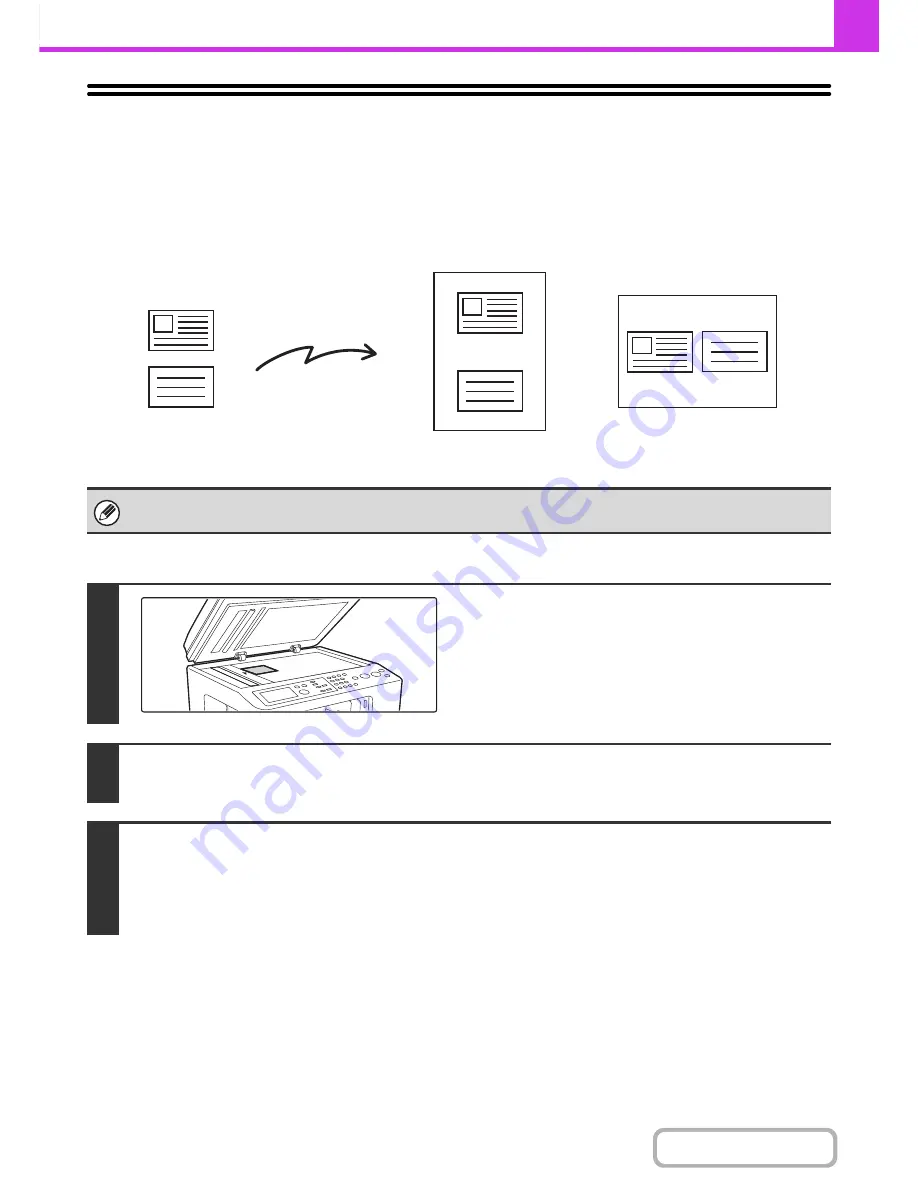
4-77
FACSIMILE
Contents
SENDING BOTH SIDES OF A CARD AS A
SINGLE PAGE (Card Shot)
This function lets you send the front and reverse sides of a card as a single page, without the need to send each side
separately.
Keys in the display can be selected with the arrow keys and the [OK] key.
When using card shot, the original must be scanned on the document glass.
1
Place the original face down on the
document glass.
2
Enter the destination fax number.
☞
ENTERING DESTINATIONS
(page 4-20)
3
Select the special modes.
(1) Select the [Special Modes] key.
(2) Select the [Card Shot] key.
☞
SPECIAL MODES
(page 4-70)
Transmission
Front
Back
Originals
Transmitted image
Summary of Contents for MX-C310
Page 5: ...Make a copy on this type of paper Envelopes and other special media Transparency film ...
Page 10: ...Conserve Print on both sides of the paper Print multiple pages on one side of the paper ...
Page 33: ...Search for a file abc Search for a file using a keyword ...
Page 34: ...Organize my files Delete a file Periodically delete files ...
Page 224: ...3 18 PRINTER Contents 4 Click the Print button Printing begins ...
Page 706: ...MXC310 EX Z1 Operation Guide MX C310 MX C380 MX C400 MODEL ...






























