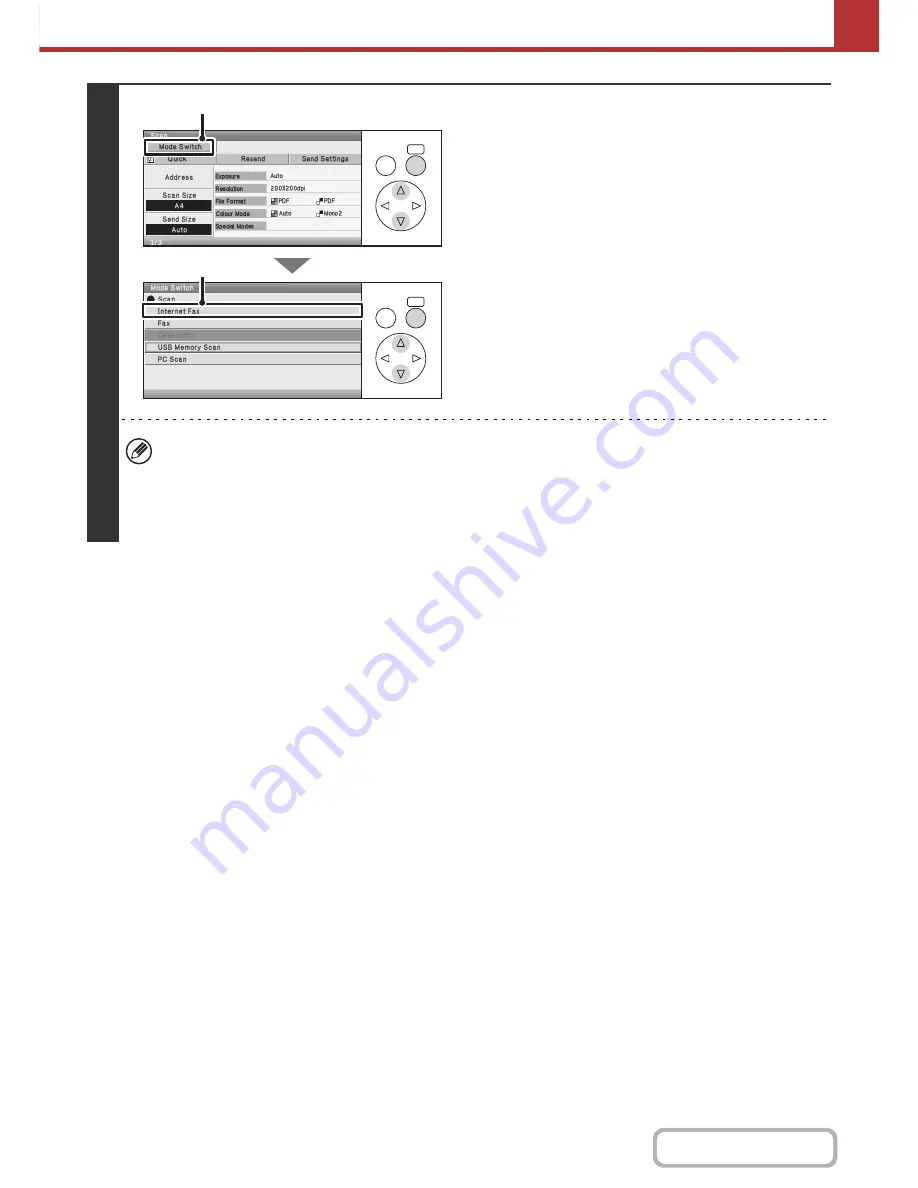
5-46
SCANNER/INTERNET FAX
Contents
3
Switch to Internet fax mode.
(1) Select the [Mode Switch] key.
(2) Select the [Internet Fax] key.
The current settings for [Scan Size], [Send Size], [Exposure], [Resolution], and [File Format] are indicated at the right
of each key. To change a setting, select the appropriate key.
☞
AUTOMATICALLY SCANNING BOTH SIDES OF AN ORIGINAL (2-Sided Original)
(page 5-59),
SPECIFYING
THE ORIGINAL SCAN SIZE AND SEND SIZE
(page 5-61),
CHANGING THE EXPOSURE AND ORIGINAL
IMAGE TYPE
(page 5-67),
CHANGING THE RESOLUTION
(page 5-69),
CHANGING THE FILE FORMAT
(page
5-70),
SPECIAL MODES
(page 5-77)
OK
BACK
OK
BACK
(2)
(1)
Summary of Contents for MX-C310
Page 5: ...Make a copy on this type of paper Envelopes and other special media Transparency film ...
Page 10: ...Conserve Print on both sides of the paper Print multiple pages on one side of the paper ...
Page 33: ...Search for a file abc Search for a file using a keyword ...
Page 34: ...Organize my files Delete a file Periodically delete files ...
Page 224: ...3 18 PRINTER Contents 4 Click the Print button Printing begins ...
Page 706: ...MXC310 EX Z1 Operation Guide MX C310 MX C380 MX C400 MODEL ...






























