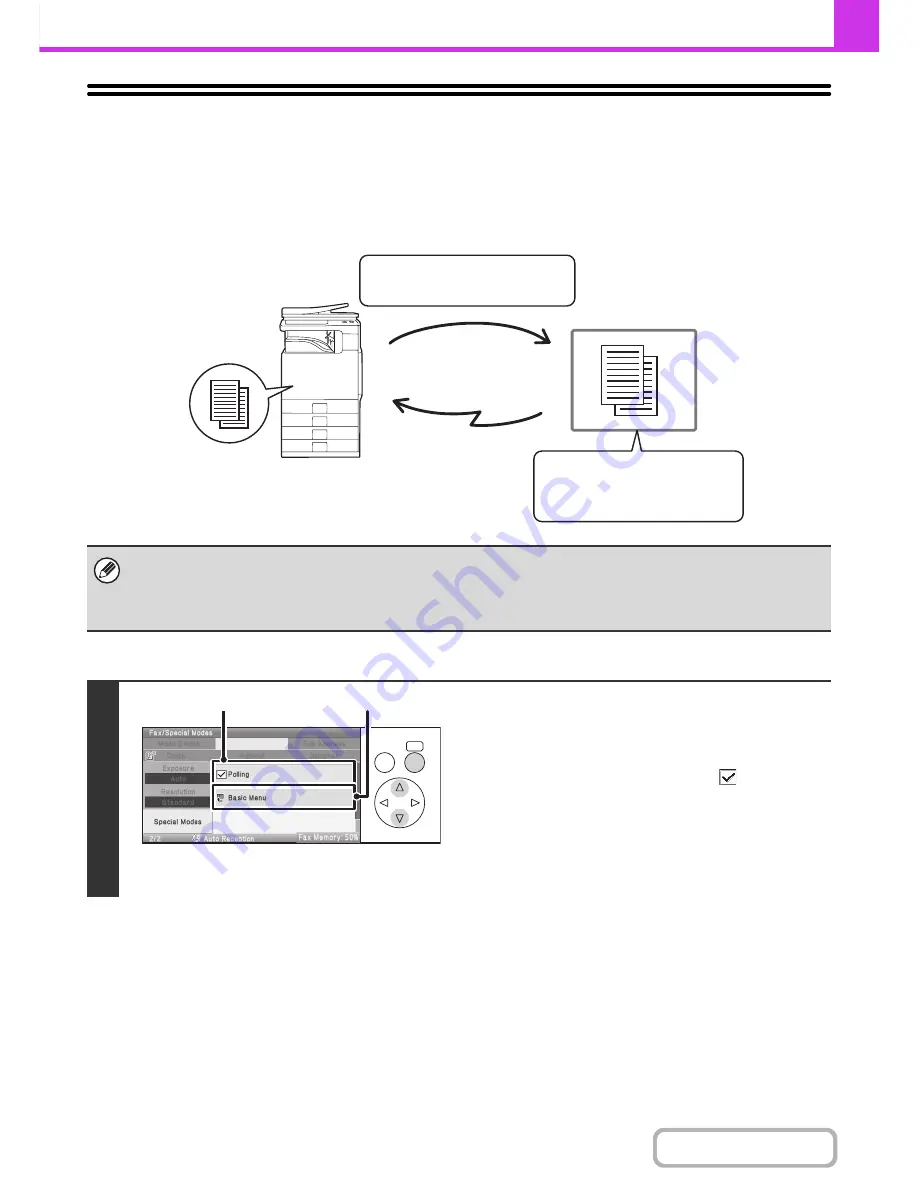
4-107
FACSIMILE
Contents
POLLING RECEPTION USING F-CODES
This function enables your machine to call another machine and initiate reception of a fax stored in an F-code memory
box (polling memory) in the other machine. During the polling operation, your machine must correctly specify the F-code
(sub-address and passcode) configured in the other machine or polling reception will not take place.
Keys in the display can be selected with the arrow keys and the [OK] key.
• Verify the F-code (sub-address and passcode) of the memory box in the other machine before you perform F-code polling
reception.
• Do not place an original in the automatic document feeder or on the document glass when using this function.
• The receiving machine bears the phone charges of the transmission.
1
Select polling.
(1) Select the [Special Modes] key.
☞
SPECIAL MODES
(page 4-70)
(2) Set the [Polling] checkbox to
.
(3) Select the [Basic Menu] key.
Transmission
The other machine
F-code polling memory box
Box name:
BBBB
Sub-address:
AAAAAAAA
Passcode:
XXXXXXXX
Sub-address:
AAAAAAAA
Passcode:
XXXXXXXX
Transmission request (polling)
using an F-code
The machine
OK
BACK
(3)
(2)
Summary of Contents for MX-C310
Page 5: ...Make a copy on this type of paper Envelopes and other special media Transparency film ...
Page 10: ...Conserve Print on both sides of the paper Print multiple pages on one side of the paper ...
Page 33: ...Search for a file abc Search for a file using a keyword ...
Page 34: ...Organize my files Delete a file Periodically delete files ...
Page 224: ...3 18 PRINTER Contents 4 Click the Print button Printing begins ...
Page 706: ...MXC310 EX Z1 Operation Guide MX C310 MX C380 MX C400 MODEL ...






























