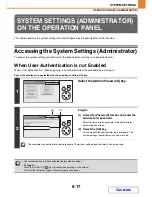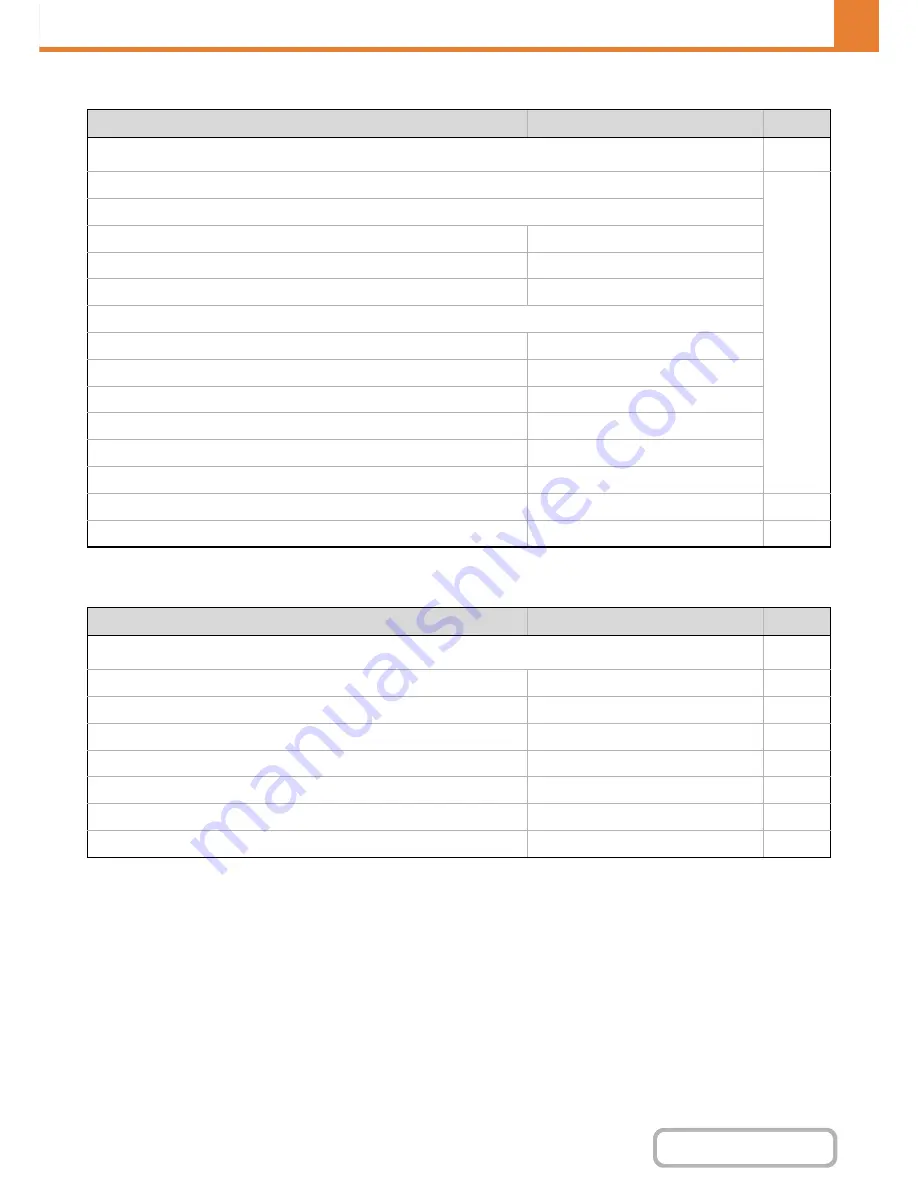
6-24
SYSTEM SETTINGS
Contents
OPERATION PANEL (ADMINISTRATOR)
Security Settings
Product Key
* It may not be possible to use some settings, depending on the peripheral devices installed.
Item
Factory default setting
Page
■
Security Settings
6-38
●
SSL Settings
6-38
X
Server Port
HTTPS
Enabled
IPP-SSL
Disabled
Redirect HTTP to HTTPS in Device Web Page Access
Disabled
X
Client Port
HTTPS
Enabled
FTPS
Enabled
SMTP-SSL
Enabled
POP3-SSL
Enabled
LDAP-SSL
Enabled
Level of Encryption
Low
●
IPsec Settings
Disabled
6-38
●
IEEE802.1X Setting
Disabled
6-38
Item
Factory default setting
Page
■
Product Key
*
6-39
●
Serial Number
–
6-39
●
Internet Fax Expansion Kit
–
6-39
●
E-mail Alert and Status
–
6-39
●
Application Integration Module
–
6-39
●
Application Communication Module
–
6-39
●
External Account Module
–
6-39
●
XPS Expansion Kit
–
6-39
Summary of Contents for MX-C310
Page 5: ...Make a copy on this type of paper Envelopes and other special media Transparency film ...
Page 10: ...Conserve Print on both sides of the paper Print multiple pages on one side of the paper ...
Page 33: ...Search for a file abc Search for a file using a keyword ...
Page 34: ...Organize my files Delete a file Periodically delete files ...
Page 224: ...3 18 PRINTER Contents 4 Click the Print button Printing begins ...
Page 706: ...MXC310 EX Z1 Operation Guide MX C310 MX C380 MX C400 MODEL ...