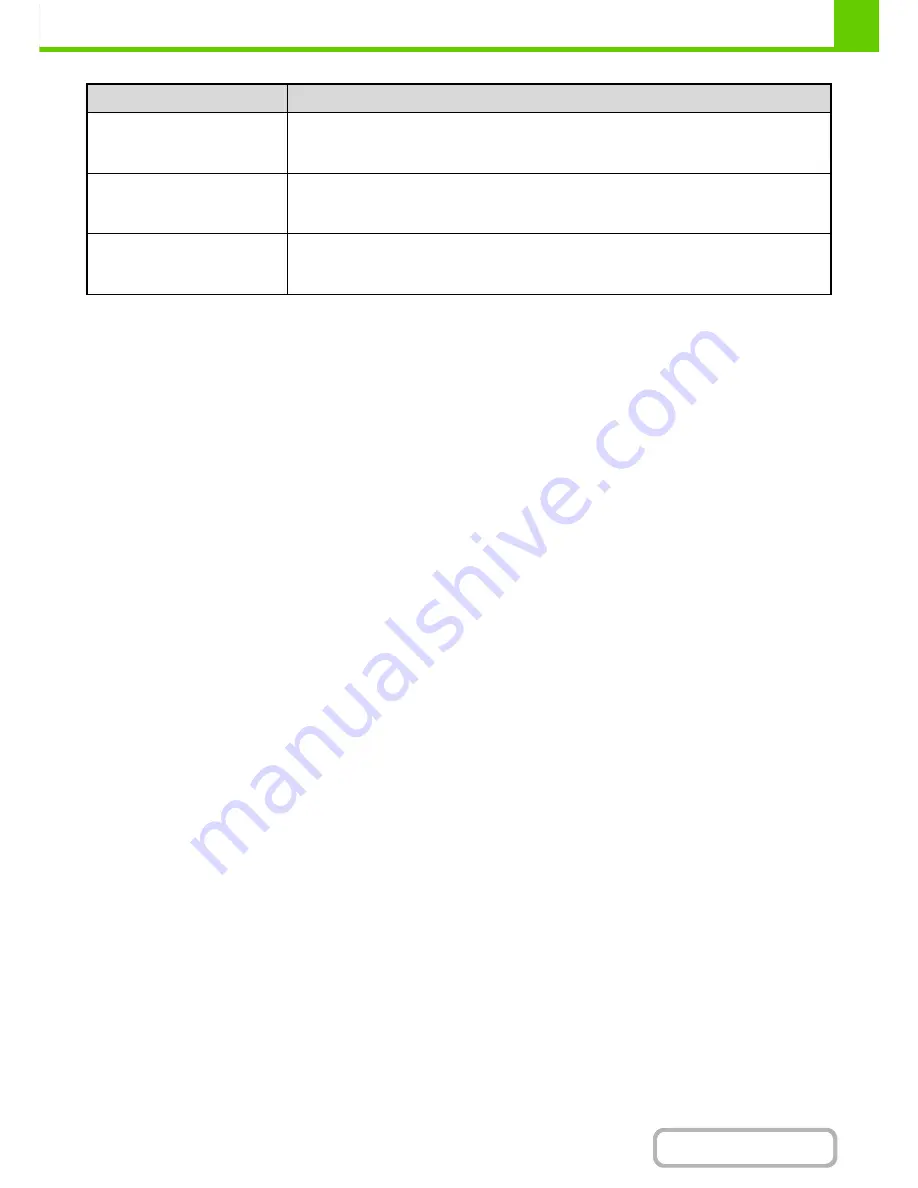
1-24
BEFORE USING THE MACHINE
Contents
*1 Does not appear when "User Number" is selected for the authentication method.
*2 Only appears when "User Number" is selected for the authentication method.
*3 Not required when network authentication is used, as the password stored in the LDAP server is used.
Pages Limit Group
Specify page limits for the user by selecting one of the stored page limit groups. The factory
default setting is [Unlimited].
For more information, see "
Page Limit Group List
" (page 1-27).
Authority Group
Specify the authority of the user by selecting one of the stored authority groups. The factory
default setting is [User].
For more information, see "
Authority Group List
" (page 1-28).
Favourite Operation Group
The favourite operation group that will be applied at login appears. The factory default setting
is [Following the System Settings].
The setting can be changed in the [User Control] menu in the Web pages.
Item
Description
Summary of Contents for MX-C310
Page 5: ...Make a copy on this type of paper Envelopes and other special media Transparency film ...
Page 10: ...Conserve Print on both sides of the paper Print multiple pages on one side of the paper ...
Page 33: ...Search for a file abc Search for a file using a keyword ...
Page 34: ...Organize my files Delete a file Periodically delete files ...
Page 224: ...3 18 PRINTER Contents 4 Click the Print button Printing begins ...
Page 706: ...MXC310 EX Z1 Operation Guide MX C310 MX C380 MX C400 MODEL ...






























