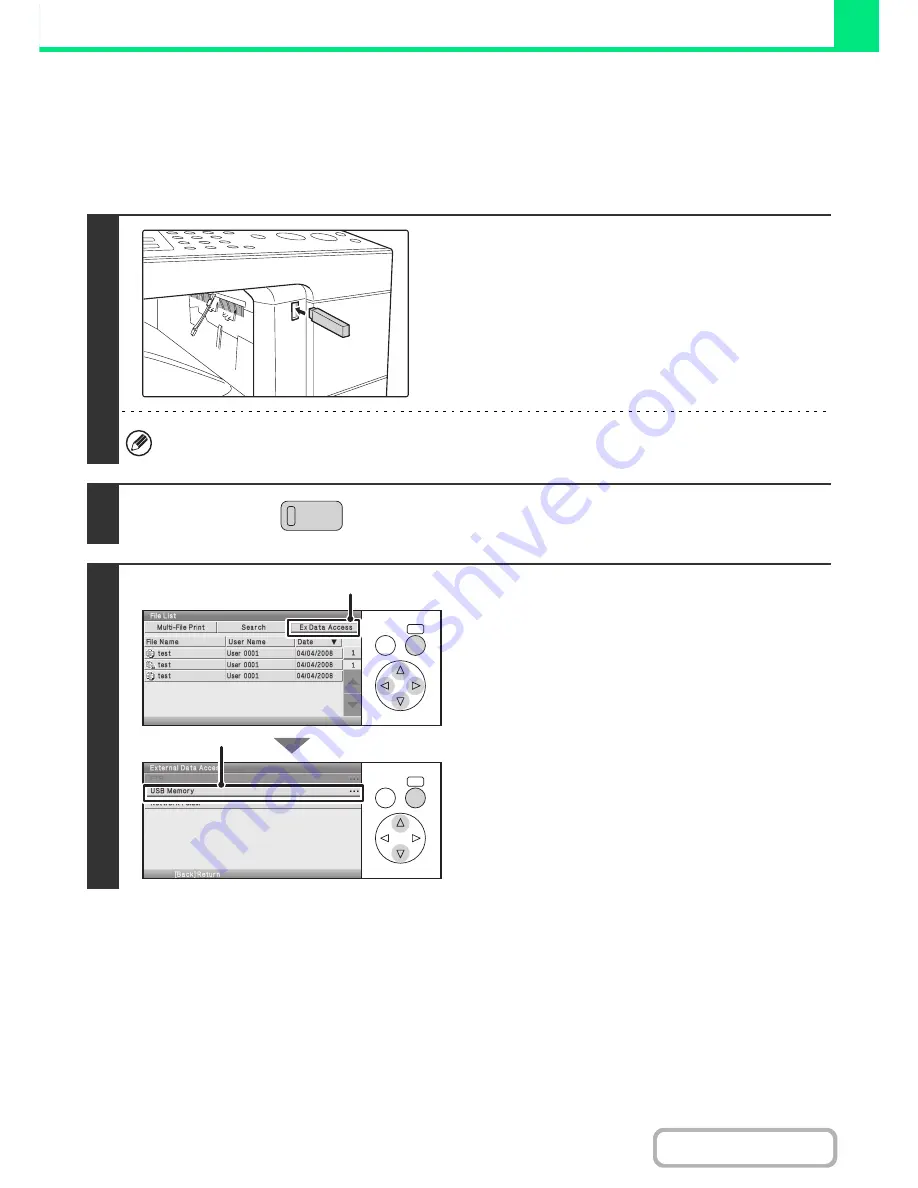
3-69
PRINTER
Contents
DIRECTLY PRINTING A FILE IN USB MEMORY
A file in a USB memory device connected to the machine can be printed from the operation panel of the machine without
using the printer driver. When the printer driver of the machine is not installed on your computer, you can copy a file into
a commercially available USB memory device and connect the device to the machine to print the file directly.
Keys in the display can be selected with the arrow keys and the [OK] key.
1
Connect the USB memory device to the
machine.
Use a FAT32 USB memory with a capacity of no more than 32 GB.
2
Press the [PRINT] key.
3
Access the USB memory device.
(1) Select the [Ex Data Access] key.
(2) Select the [USB Memory] key.
OK
BACK
OK
BACK
(1)
(2)
Summary of Contents for MX-C310
Page 5: ...Make a copy on this type of paper Envelopes and other special media Transparency film ...
Page 10: ...Conserve Print on both sides of the paper Print multiple pages on one side of the paper ...
Page 33: ...Search for a file abc Search for a file using a keyword ...
Page 34: ...Organize my files Delete a file Periodically delete files ...
Page 224: ...3 18 PRINTER Contents 4 Click the Print button Printing begins ...
Page 706: ...MXC310 EX Z1 Operation Guide MX C310 MX C380 MX C400 MODEL ...






























