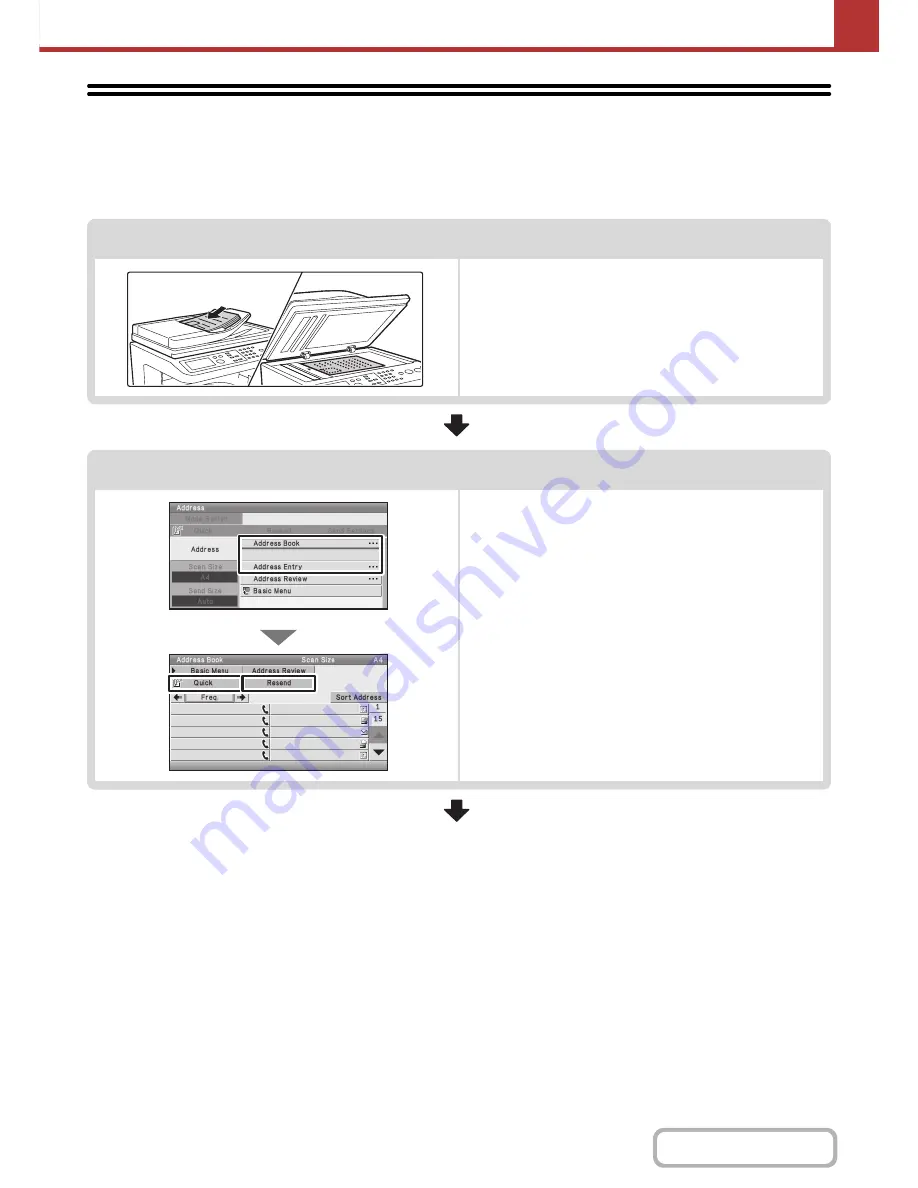
5-19
SCANNER/INTERNET FAX
Contents
SCAN SEND SEQUENCE
This section explains the basic procedure for scanning and transmission. Select settings in the order shown below to
ensure smooth transmission.
For the detailed procedures for selecting the settings, see the explanation of each setting in this chapter.
Place the original
Place the original in the document feeder tray of the automatic
document feeder, or on the document glass.
☞
SENDING AN IMAGE IN SCAN MODE
(page 5-32)
☞
SENDING AN IMAGE IN USB MEMORY MODE
(page
5-39)
☞
SENDING A FAX IN INTERNET FAX MODE
(page 5-45)
Enter the destination
Specify the destination of the scan transmission.
• [Address Book] key:
☞
RETRIEVING A DESTINATION FROM THE ADDRESS
BOOK
(page 5-22)
• [Global Address Search] key:
☞
RETRIEVING A DESTINATION FROM A GLOBAL
ADDRESS BOOK
(page 5-29)
• [Address Entry] key:
☞
ENTERING AN ADDRESS MANUALLY
(page 5-27)
• [Quick] key:
☞
USING A SEARCH NUMBER TO RETRIEVE A
DESTINATION
(page 5-26)
• [Resend] key:
☞
USING THE RESEND FUNCTION
(page 5-31)
AAA AAA
BBB BBB
CCC CCC
DDD DDD
EEE EEE
FFF FFF
GGG GGG
HHH HHH
III III
JJJ JJJ
Global Address Search
...
Summary of Contents for MX-C310
Page 5: ...Make a copy on this type of paper Envelopes and other special media Transparency film ...
Page 10: ...Conserve Print on both sides of the paper Print multiple pages on one side of the paper ...
Page 33: ...Search for a file abc Search for a file using a keyword ...
Page 34: ...Organize my files Delete a file Periodically delete files ...
Page 224: ...3 18 PRINTER Contents 4 Click the Print button Printing begins ...
Page 706: ...MXC310 EX Z1 Operation Guide MX C310 MX C380 MX C400 MODEL ...






























