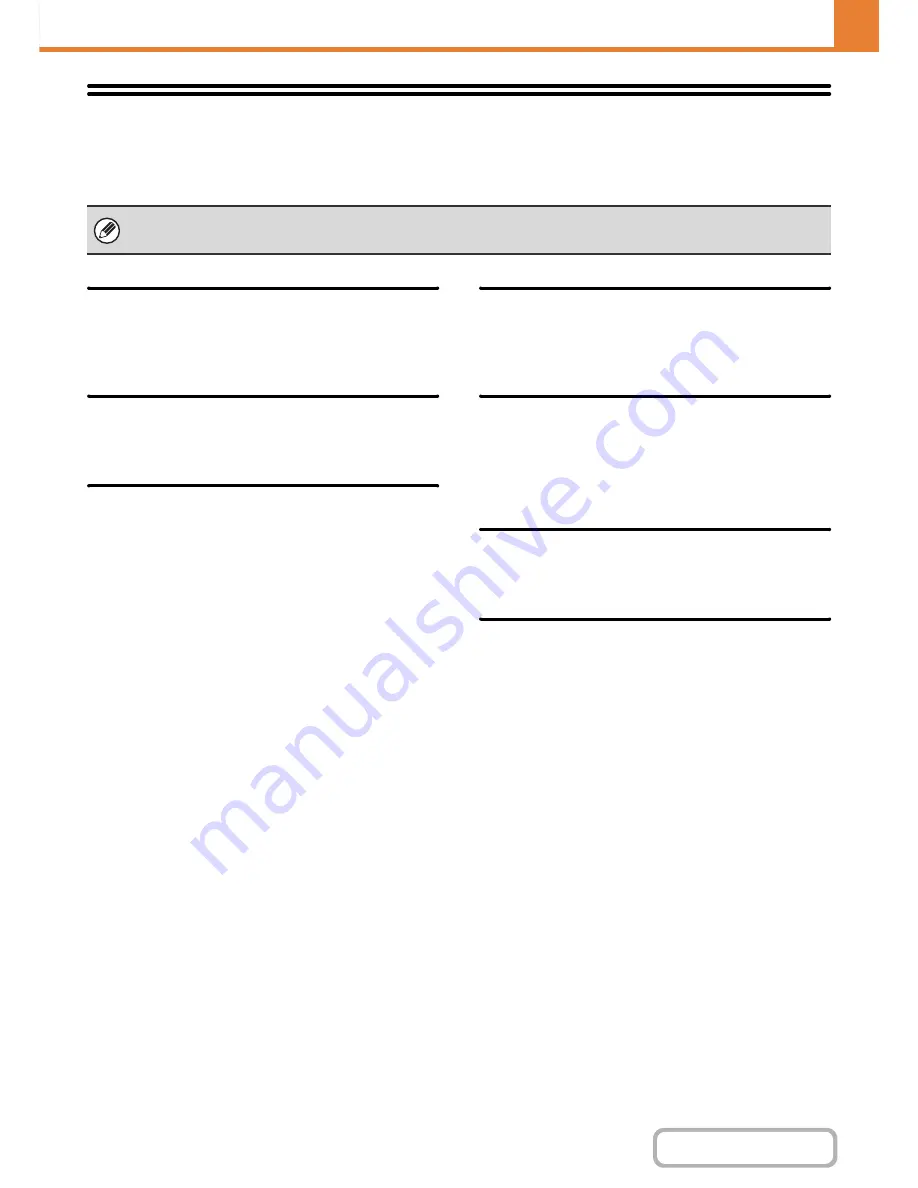
6-95
SYSTEM SETTINGS
Contents
WEB PAGE (ADMINISTRATOR)
Product Key
The procedures for entering the product keys of the expansion kits are explained below. Select [System Settings] -
[Product Key] from the menu bar and configure each setting.
Serial Number
This displays the serial number that is required to obtain
the product key.
Internet Fax Expansion Kit
Enter the product key of the Internet fax expansion kit.
E-mail Alert and Status
Enter the product key of e-mail alert and status.
Application Integration Module
Enter the product key of the application integration
module.
Application Communication
Module
Enter the product key of the application communication
module.
External Account Module
Enter the product key of the external account module.
XPS Expansion Kit
Enter the product key of the XPS expansion kit.
• It may not be possible to use some settings, depending on the peripheral devices installed.
• For the product key to be entered, contact your dealer.
Summary of Contents for MX-C310
Page 5: ...Make a copy on this type of paper Envelopes and other special media Transparency film ...
Page 10: ...Conserve Print on both sides of the paper Print multiple pages on one side of the paper ...
Page 33: ...Search for a file abc Search for a file using a keyword ...
Page 34: ...Organize my files Delete a file Periodically delete files ...
Page 224: ...3 18 PRINTER Contents 4 Click the Print button Printing begins ...
Page 706: ...MXC310 EX Z1 Operation Guide MX C310 MX C380 MX C400 MODEL ...






























