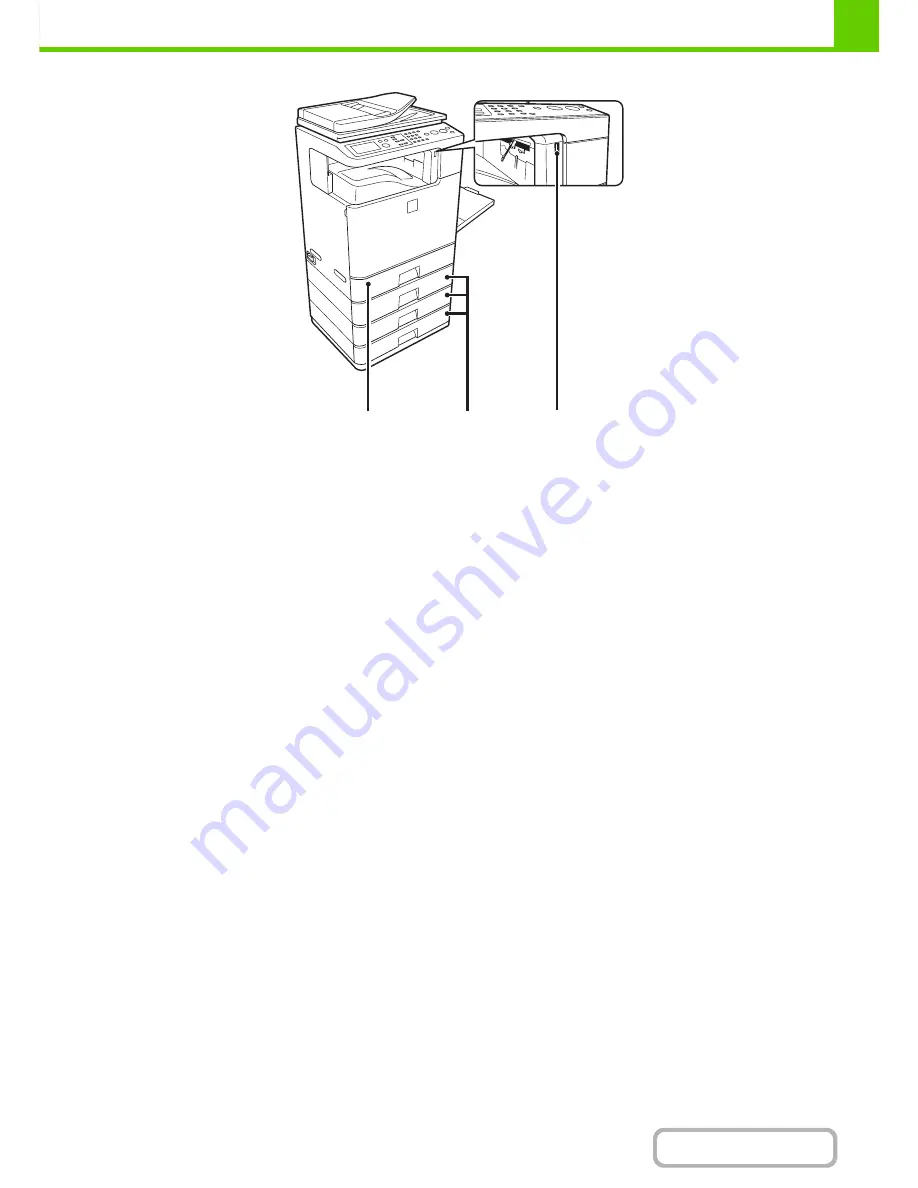
1-3
BEFORE USING THE MACHINE
Contents
(9)
Tray 1
This holds paper.
☞
TRAY SETTINGS FOR TRAY 1 TO 4
(page 1-43)
(10) Tray 2/Tray 3/Tray 4
(when 500-sheet paper feed units are installed)*
These hold paper.
For 500-sheet paper feed unit combinations, consult your
dealer or nearest authorised service representative.
☞
TRAY SETTINGS FOR TRAY 1 TO 4
(page 1-43)
(11) USB connector (A type)
Supports USB 2.0 (Hi-Speed).
This is used to connect a USB device such as USB
memory to the machine.
For the USB cable, use a shielded cable.
* Peripheral device.
(9)
(11)
(10)
Summary of Contents for MX-C310
Page 5: ...Make a copy on this type of paper Envelopes and other special media Transparency film ...
Page 10: ...Conserve Print on both sides of the paper Print multiple pages on one side of the paper ...
Page 33: ...Search for a file abc Search for a file using a keyword ...
Page 34: ...Organize my files Delete a file Periodically delete files ...
Page 224: ...3 18 PRINTER Contents 4 Click the Print button Printing begins ...
Page 706: ...MXC310 EX Z1 Operation Guide MX C310 MX C380 MX C400 MODEL ...






























