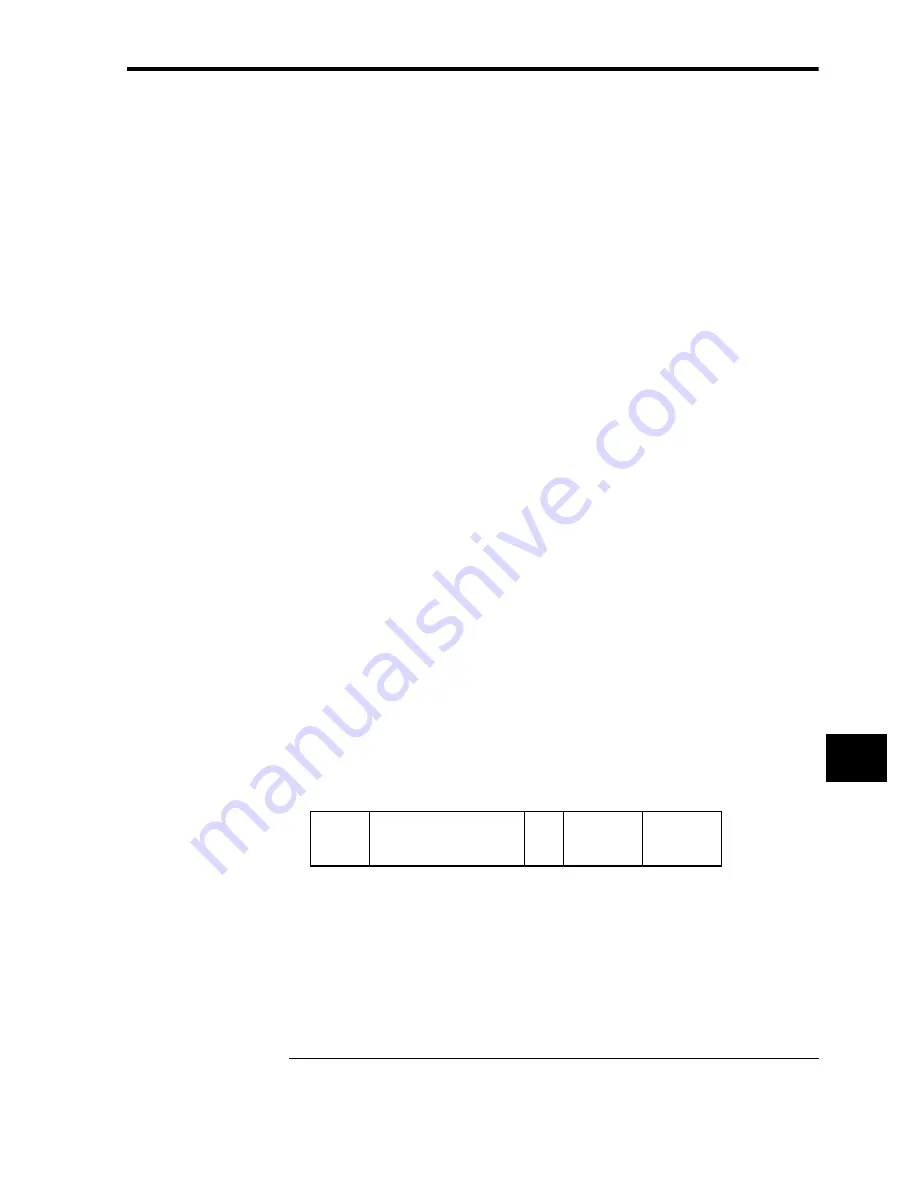
8.5 Absolute Encoders
8-21
8
8.5.2 Absolute Encoder Setup (Initialization)
Perform the setup operation for the absolute encoder in the following circumstances:
• When starting the machine for the first time
• When an encoder backup alarm is generated
• When the Servo Driver’s power supply is turned OFF and the encoder’s cable is
removed
Perform the setup operation in one of the following ways.
• Perform the operation by the absolute encoder (Fn008) using the Parameter Unit or the
Servo Driver’s front key. Refer to the
OMNUC W-series Servomotors/Servo Drivers
User’s Manual
(I531-E1-
) for details.
• Perform the operation referring to
Setup Tool Software
(NCW152 Setup Tool).
Note 1.
The absolute encoder setup operation is only possible when the servo is OFF. After the setup
processing is finished, turn the power OFF and then ON again.
2.
If the following absolute encoder alarms are displayed, the alarms must be cleared using the
method described above for the setup operation. They cannot be cleared using the Alarm Reset
Command.
• Backup Error (A.81)
• Checksum Error (A.82)
In addition, if a monitoring alarm is generated in the encoder, release the alarm by turning OFF
the power.
8.5.3 Absolute Encoder Multi-turn Limit Setting
When implementing absolute position detection systems for machines that turn m times in
response to n turns in the load shaft, such as round tables, it is convenient to reset the multi-
turn data from the encoder to 0 every m turns. The Absolute Encoder Multi-turn Limit
1
Set-
ting allows the value m to be set for the encoder.
The Absolute Encoder Multi-turn Limit is set in the Servo Driver using the following param-
eter.
If the Absolute Encoder Multi-turn Limit Setting is set to 65535 (default setting), the multi-
turn data will vary from -32768 to +32767. If any other value is set, the multi-turn data will
vary from 0 to the setting of Pn205.
If the Servomotor rotates in the negative direction from 0, the multi-turn data will change to
the value set for Pn205. If the Servomotor rotates in the positive direction from the value set
in Pn205, the multi-turn data will change to 0. Set Pn205 to m-1.
1
Absolute Encoder Multi-turn Limit
The upper limit of multi-turn data. The multi-turn data will vary between 0 and the value of Pn205
(Absolute Encoder Multi-turn Limit Setting) when Pn002.2 is set to 0.
Pn205
Absolute Encoder Multi-
turn Limit Setting
Unit:
rev
Setting
Range:
0 to 65535
Default
Setting:
65535
Summary of Contents for OMNUC W R88A-NCW152-DRT
Page 1: ...Cat No I538 E3 1 DeviceNet Option Unit OMNUC W Series Model R88A NCW152 DRT...
Page 53: ...4 Connectors 4 5 3 DeviceNet Network Configuration Restrictions 4 22 4...
Page 97: ...5 Parameter Settings 5 3 8 Notch Signal Output Positioning 5 44 5...
Page 211: ...8 Servo Driver Settings 8 5 3 Absolute Encoder Multi turn Limit Setting 8 24 8...
Page 257: ...9 Troubleshooting 9 46 9...






























