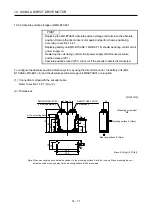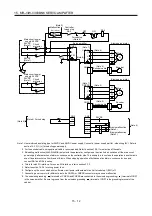15. MR-J3W-0303BN6 SERVO AMPLIFIER
15 - 6
15.1.5 Parts identification
For manufacturer setting (Be sure to set
to the "Down" position).
Display
The 3-digit, seven-segment LED shows the servo status
and alarm number.
D
B
8
7
6
5
4
3
2
1
0
F
E
C
A
9
Rating plate
SW
SW
2
1
Section 4.3
Section 15.3.1
Section 15.9.1
Section 15.3.4
Section 15.9.1
Section 15.10
Section 3.9
Section 3.9
Test operation select switch (SW2-1)
Used to perform the test operation
mode by using MR Configurator.
Section 3.13
Section 3.13
Section 15.3.4
Section 15.9.1
Section 15.3.2
Section 15.3.4
Section 11.4
Section 15.3.1
Section 15.3.3
Section 15.4.2
Name/Application
Detailed
explanation
USB communication connector (CN5)
Connect the personal computer.
Rotary axis setting switch (SW1)
Used to set the axis No. of servo amplifier.
I/O signal connector (CN3)
Used to connect digital I/O signals.
More over an analog monitor is output.
Battery connector (CN4)
Used to connect the battery for absolute position data
backup. Battery is not required in fully closed control.
SSCNET cable connector (CN1A)
Used to connect the servo system controller or the front
axis servo amplifier.
SSCNET cable connector (CN1B)
Used to connect the rear axis servo amplifier. For the final
axis, puts a cap.
A-axis servo motor encoder connector (CN2A)
Used to connect the A-axis servo motor encoder.
B-axis servo motor encoder connector (CN2B)
Used to connect the B-axis servo motor encoder.
Control circuit power voltage error lamp (24V ERROR)
When a voltage of the control circuit power voltage
(24VDC) is out of permissible range, this will light in
yellow.
Main circuit power supply connector (CNP1)
Connect the input power supply.
Charge lamp (CHARGE)
When the main circuit is charged, this will light in red.
While this lamp is lit, do not reconnect the cables.
A-axis servo motor power output connector (CNP2A)
Connect the A-axis servo motor.
B-axis servo motor power output connector (CNP2B)
Connect the B-axis servo motor.
Section 15.3.1
Section 15.3.3
Summary of Contents for MELSERVO-J3W Series
Page 17: ...8 MEMO ...
Page 27: ...1 FUNCTIONS AND CONFIGURATION 1 10 MEMO ...
Page 87: ...4 STARTUP 4 14 MEMO ...
Page 117: ...5 PARAMETERS 5 30 MEMO ...
Page 129: ...6 GENERAL GAIN ADJUSTMENT 6 12 MEMO ...
Page 185: ...10 CHARACTERISTICS 10 8 MEMO ...
Page 241: ...11 OPTIONS AND AUXILIARY EQUIPMENT 11 56 MEMO ...
Page 274: ...13 USING A LINEAR SERVO MOTOR 13 25 1 2 3 4 ...