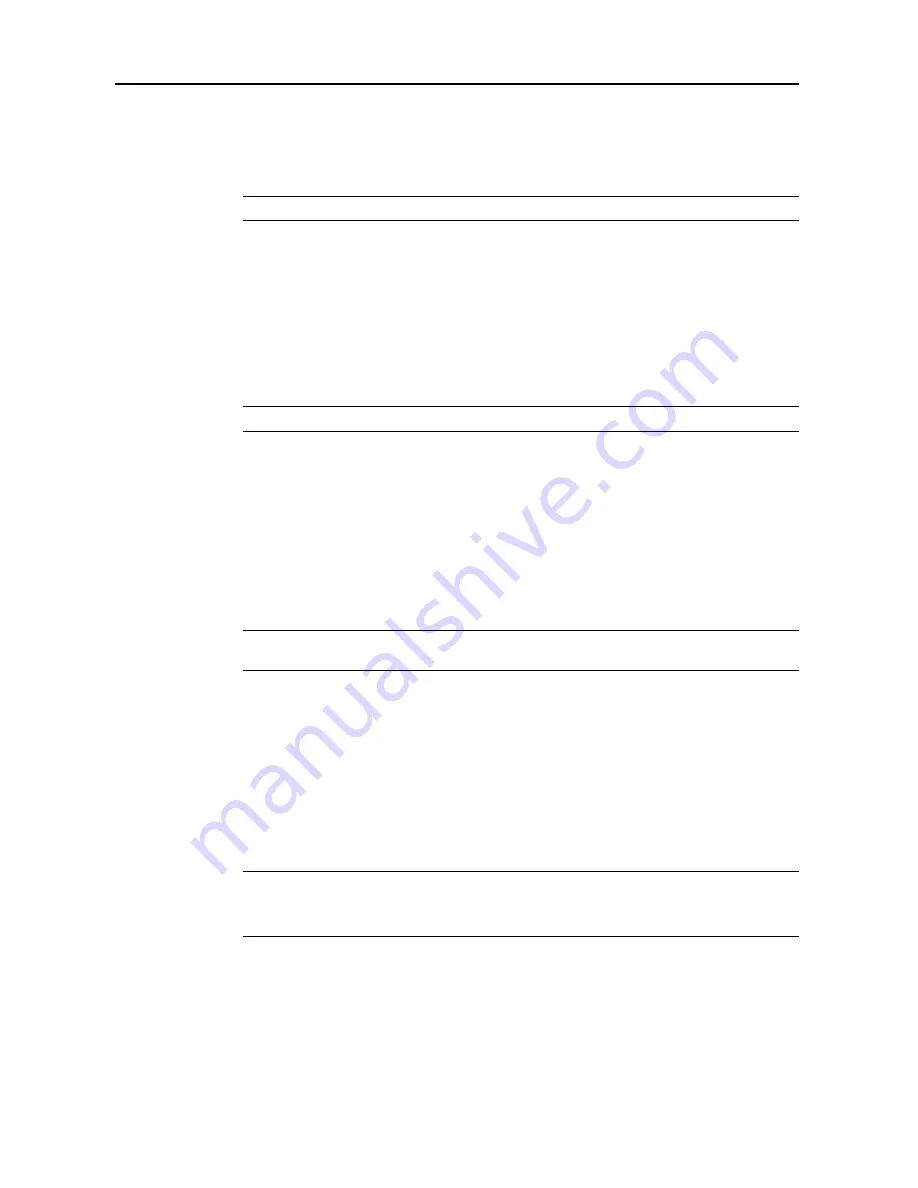
Copy Functions
1-66
Repeat Copy
Specify Repeat Copy as follows. Simply complete this setting once as an initial step.
1
Press [Edit] and on the next screen press [Repeat Copy].
NOTE:
Repeat Copy setting is common to all steps. It may only be configured as the first step.
2
Press [On] to activate Repeat Copy. For further details, refer to
Repeat Copy
on page
1-36
.
3
Press [Close].
Margin/Centering
Set margin (blank borders) and centering options.
1
Press [Edit] and on the next screen press [Margin/Centering] ([Margin/Imag.Shift]).
NOTE:
Margin/Centering setting is common to all steps. It may only be configured as the first step.
2
Press [Margin] or [Auto Center] ([Image shift]). For further details, refer to
Margin Mode
on
page
1-17
and
Centering Originals
on page
1-18
.
3
Press [Close].
Page Numbering
Specify page numbering in the sequence of originals as follows.
1
Press [Edit] and on the next screen press [Page #] ([Page numbering]).
NOTE:
Page numbering configuration is common to all steps. It may only be configured as the first
step.
2
For further details about page numbering, refer to
Page Numbering
on page
1-23
.
3
Press [Close].
Selecting Output Destination
The optional job separator, document finisher, 3000 sheet document finisher or mailbox can be
specified as copy output destinations.
1
Press [Edit] and on the next screen press [Select of Output].
NOTE:
Output destination is displayed with the optional job separator, document finisher or 3000
sheet document finisher is installed.
The output destination setting applies to all other steps. It may only be configured as the first step.
2
Specify the output destination. For further details, refer to
Selecting Output Destination
on
page
1-42
.
3
Press [Close].
Summary of Contents for C2525E
Page 1: ...Advanced Operation Guide C2525E C3225E C3232E C4035E ...
Page 2: ......
Page 16: ...xiv ...
Page 21: ...Copy Functions 1 5 5 Press the Start key Copying begins ...
Page 142: ...Printer Settings 3 48 ...
Page 166: ...Scanner Settings 4 24 ...
Page 300: ...System Menu 7 52 ...
Page 324: ...Job Accounting 8 24 ...
Page 344: ...Troubleshooting 9 20 ...
Page 364: ...Appendix Appendix 20 ...
Page 370: ...Index Index 6 ...
Page 372: ......
Page 373: ... 2007 is a trademark of Kyocera Corporation ...
Page 374: ...2007 2 Rev 1 0 ...






























