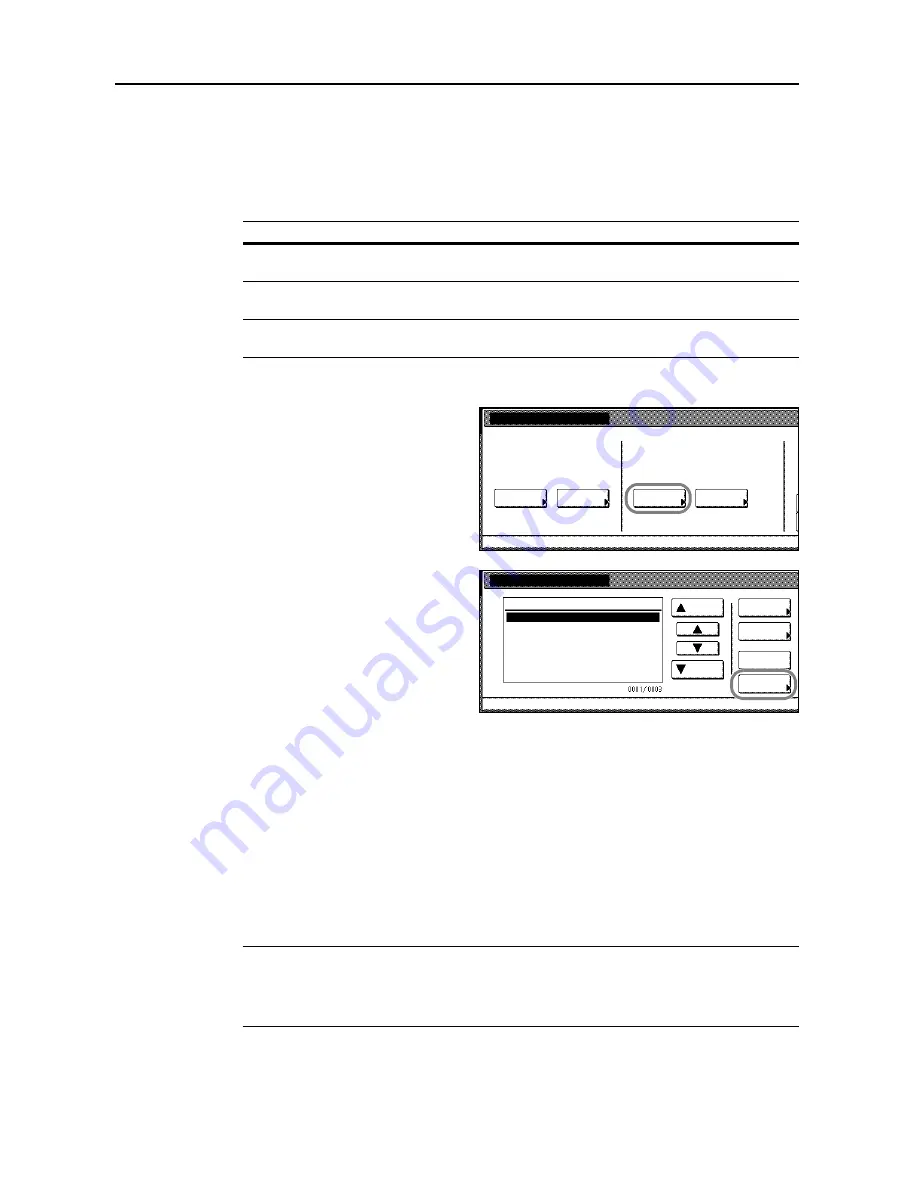
Job Accounting
8-4
Managing Accounts
You can add and delete departments and define restrictions to copy count as needed.
New Account
Adds a new department. The following settings are required.
1
Referring to
Accessing the Job Accounting Screen
on page
8-3
, access the
Job Accounting
screen.
2
Press [Management Edit].
3
Press [Register].
4
Press [
S
] or [
T
] to select
Account ID
and press [Change #].
5
Use the numeric keys to enter the department ID code.
6
Press [Close].
7
Press [
S
] or [
T
] to select
Name to Display
and press [Change #].
8
Enter the department name and press [End].
Refer to
Character Input Method
on page
7-47
for how to enter text characters.
9
When all entries are complete, press [Next].
IMPORTANT:
An error will occur if you do not complete
Account ID
and
Name to display
, and you
will not be able to proceed to the next screen. Be sure that you have completed the entries.
An error will occur if you attempt to enter an existing department ID code. You will not be able to
proceed to the next screen. Use a different ID code.
Setting
Description
Department ID Code
Set for department ID codes up to 8 digits long (between 0 and
99999999) for security.
Name to display
Set the department name using a maximum of 32 alphanumeric
characters.
Limit in use
Set usage limitation for each of the copier/printer/scanner functions.
Refer to
Restricting Usage
on page
8-5
for setting procedure.
Job Accounting
Each Mgt.
Job Accountg T
Register/Sett.
Management
Management
Job Accntg
Def. Set.
System Menu
Total
Total
Edit
Management Edit
Order of
System Menu
Job
Mgt. Inf.
Delete
Up
Down
Correction
ID-Code
Register
1st sales division
2nd sales division
ETC
-
11111111
22222222
--------
indication
Summary of Contents for C2525E
Page 1: ...Advanced Operation Guide C2525E C3225E C3232E C4035E ...
Page 2: ......
Page 16: ...xiv ...
Page 21: ...Copy Functions 1 5 5 Press the Start key Copying begins ...
Page 142: ...Printer Settings 3 48 ...
Page 166: ...Scanner Settings 4 24 ...
Page 300: ...System Menu 7 52 ...
Page 324: ...Job Accounting 8 24 ...
Page 344: ...Troubleshooting 9 20 ...
Page 364: ...Appendix Appendix 20 ...
Page 370: ...Index Index 6 ...
Page 372: ......
Page 373: ... 2007 is a trademark of Kyocera Corporation ...
Page 374: ...2007 2 Rev 1 0 ...






























