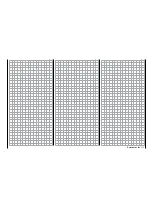• However, this may only contain characters
from the Anglican character table! If the
title contains only one character from an-
other character table, the title field remains
empty.
Within an album, the tracks are played in
alphabetical order, or numeric if the related
information is contained in the file name.
• The number of titles of the selected album
displayed on the right is calculated from
the number of MP3 files per directory.
Control panel
You can jump forward to a title by touch-
ing the right selection button and jump
back a title by touching the left button similar to cor-
responding buttons on MP3 players or other players.
Alternatively you can also use both selection buttons
on the right of the display
Touch the field to cycle through the following three
options:
The selected album is played in a continuous
loop until you either stop it or turn off the trans-
mitter.
The current title is played in a continuous loop
until you either stop it or turn off the transmitter.
Playback automatically stops at the end of
the current title.
System menu
224
System menu - MP3 player
Summary of Contents for mz-24 PRO
Page 13: ...13 Personal notes...
Page 19: ...19 Personal notes...
Page 37: ...37 Personal notes...
Page 59: ...Touch 59 Base menu Model selection...
Page 79: ...79 Personal notes...
Page 89: ...89 Personal notes...
Page 115: ...115 Personal notes...
Page 153: ...Helicopter model function menus Common function menus 153 Personal notes...
Page 169: ...169 Personal notes...
Page 187: ...187 Personal notes...
Page 199: ...199 Personal notes...
Page 207: ...Fixed wing model function menus System menus 207 Personal notes...
Page 211: ...211 Personal notes...
Page 219: ...219 Personal notes...
Page 237: ...237 Personal notes...
Page 238: ...238 Personal notes...
Page 239: ...239 Personal notes...