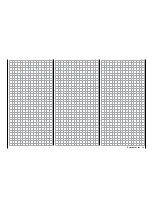In the basic transmitter display, use your finger or the
provided stylus to touch the gear icon labeled "B":
Touch
The display switches to the "green" base menu. Touch
the menu item "
FAIL-SAFE
".
Touch
Fail Safe
In comparison to classic PPM technology, the sys-
tem-related greater reliability of the HoTT system is
because the microprocessor in the HoTT receiver can
process both undistorted signals from its transmitter
as well as distorted control signals. Only when the sig-
nals are excessively distorted or garbled, for example
from noise, the processor replaces them with control
signals that are saved in the receiver depending on
the settings described below (hold or fail safe mode).
This allows intermittent disturbances such as drops
in field strength, etc. to be overlooked which would
otherwise lead to familiar "wobbles".
Fail Safe
What to do in case of a malfunction
Therefore the "Switch-on fail safe" function ensures
that as far, after switching the receiver system on, no
valid signal from the transmitter is received, all the
servo outputs are provided with pre-definable signals
so that e.g. a retractable landing gear will not close
unexpectedly or other unwanted things happen.
Function description
The "Fail Safe" function determines the response of
the receiver both by directly switching on the receiver
system and when there is an interruption in transmis-
sion from the transmitter to receiver.
The servos connected to the receiver outputs 1 to
max. 12 can then ...
• ... after the receiver is powered on and until there
is no signal from the transmitter, take the positions
saved in the receiver. Completely independently
from receiver settings "hold" or "pos".
Notice
The standard setting, until a change occurs, is
the central position.
• ... in case of interference ...
1. ... maintain the current position ("hold").
In case of transmission interruptions, all servos
programmed to "hold" remain at their position
which was last identified to be correct until a
new, correct control signal is received by the
receiver.
2. ... after the preselected "failsafe delay" move to
a selectable position ("pos").
Programming
To switch between "HOLD" and "F/S" or vice versa,
touch the button in the "Mode" column in the line of
the channel to be switched to with a finger or the pro-
vided stylus, for example:
Touch
Tip
In order to set the control channels CH5 ... 8 and CH
9 ... 12, tap in the right side of the display on
NEXT
[
change page
].
By switching to "F/S" in the "SET" column appears a
value field with the standard value "000%".
To set the fail safe position tap on the "F/S" value field,
for example on the one displayed in the line "CH1"
The color of the field switches from black to blue:
80
Base menu - Fail safe
Summary of Contents for mz-24 PRO
Page 13: ...13 Personal notes...
Page 19: ...19 Personal notes...
Page 37: ...37 Personal notes...
Page 59: ...Touch 59 Base menu Model selection...
Page 79: ...79 Personal notes...
Page 89: ...89 Personal notes...
Page 115: ...115 Personal notes...
Page 153: ...Helicopter model function menus Common function menus 153 Personal notes...
Page 169: ...169 Personal notes...
Page 187: ...187 Personal notes...
Page 199: ...199 Personal notes...
Page 207: ...Fixed wing model function menus System menus 207 Personal notes...
Page 211: ...211 Personal notes...
Page 219: ...219 Personal notes...
Page 237: ...237 Personal notes...
Page 238: ...238 Personal notes...
Page 239: ...239 Personal notes...