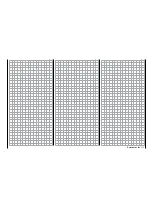• Locking the displays and the trimming
Before or after setting a lock code, as previously
described, you can tap on the
OFF
button in the
left lower part of the display, to switch at the same
time
ON
…
… and also again
OFF
the trim lock.
• Unlocking the display and the trimming
Push and hold the
ESC
and
ENT
buttons on the
sides of the display for about one minute until a
short beep is emitted and the unlock display ap-
pears:
Insert the PIN and then tap on the
EN
button in
the right lower part of the display, such as:
Touch
As soon as in the status line the "Locked" mes-
sage disappears, the transmitter can be used with-
out limitations.
Touch the
BACK
button at the top left of the dis-
play to leave the locking menu.
If in the status line appears in place of "unlocked"
the message "error" ...
... a wrong PIN has just been input or another er-
ror has happened.
• Exiting the menus without setting a PIN
It has already been input a PIN in the "New Unlock
Code" line, see previous image.
This process can always be reversible, for exam-
ple:
By touching again the
=
button in the lower right
part of the display the "content" of the empty PIN
input field is recognized as "new" PIN:
Touch
• Deleting the PIN
There are two possibilities to delete or remove a
PIN:
Variant 1
As previously described, assume the "content" of
the empty PIN input field as "new" PIN by tapping
the
=
button.
Variant 2
After opening the menu tap on the
CLEAR
button
in the upper side of the display, for example:
213
System menu - ETC set
Summary of Contents for mz-24 PRO
Page 13: ...13 Personal notes...
Page 19: ...19 Personal notes...
Page 37: ...37 Personal notes...
Page 59: ...Touch 59 Base menu Model selection...
Page 79: ...79 Personal notes...
Page 89: ...89 Personal notes...
Page 115: ...115 Personal notes...
Page 153: ...Helicopter model function menus Common function menus 153 Personal notes...
Page 169: ...169 Personal notes...
Page 187: ...187 Personal notes...
Page 199: ...199 Personal notes...
Page 207: ...Fixed wing model function menus System menus 207 Personal notes...
Page 211: ...211 Personal notes...
Page 219: ...219 Personal notes...
Page 237: ...237 Personal notes...
Page 238: ...238 Personal notes...
Page 239: ...239 Personal notes...