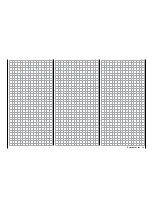R-TEM.
(receiver temperature)
Make sure that the temperature of your receiver re-
mains within the permissible range under all flight
conditions (ideally between -10 and +55 °C).
The receiver temperature threshold which triggers
a warning can be set in the sub-menu "RX SERVO
TEST" under "ALARM TEMP+" (50 … 80°C) and
"ALARM TEMP-" (-20 … +10°C). When the tempera-
ture is too high or too low, a continuous warning tone
sounds, and "
TEMP.E
" appears in red at the top right
in the receiver menu "RX". In the "RX DATAVIEW" dis-
play, the parameter "
R-VOLT"
is displayed in white.
L PACK TIME
(data packages)
This indicates the longest period in milliseconds in
which data packages are lost when transmitted from
the transmitter to receiver. In practice, this is the lon-
gest period in which the remote control system enters
fail safe mode.
R-VOLT
(receiver operating voltage)
The receiver low-voltage warning can be set in the
sub-menu "RX SERVO TEST" under "ALARM VOLT"
between 3.0 and 7.5 V. When it is too low, a contin-
uous warning tone sounds, and "
VOLT.E
" appears in
red or white at the top right in the receiver menu "RX
...". In the sub-menu "RX DATAVIEW", the parameter
"
R-VOLT"
is displayed in white.
The current receiver battery voltage is displayed in the
basic display.
CAUTION
Always keep an eye on the receiver's op-
erating voltage. If it is too low, do not op-
erate or start your model.
L.R-VOLT
(lowest receiver operating voltage)
"L.R-VOLT" shows the lowest operating voltage of the
receiver since the last time the receiver was turned on.
Attention
If this voltage differs significantly from the current
operating voltage "R-VOLT", the drain on the re-
ceiver battery from the servos may be too much
and/or the resistance of the wiring is too high. In this
case, check and correct your power supply to maximize
operating safety.
Sensors 1 + 2
Indicates the voltage and temperature in °C of the op-
tional telemetry sensors 1 and 2.
RX SERVO
Before programming on this display page, consult the
Notices
at the begin of the "
Telemetry
" menu.
Value
Explanation
Possible set-
tings
Vx.xx
Firmware version
of the receiver
None
OUTPUT CH Selected channel 1 … depending
on the receiver
REVERSE
Servo reversal
OFF / ON
CENTER
Servo center in µs Currently set
"servo neutral
position"
TRIM
Trim position in µs
deviation from the
CENTER position
-120 … +120 µs
LIMIT–
Limit on the "–"
side of the servo
travel in percenta-
ge servo travel
30 … 150 %
LIMIT+
Limit on the "+"
side of the servo
travel in percenta-
ge servo travel
30 … 150 %
PERIOD
Cycle time in ms
10 or 20 ms
OUTPUT CH
(selected channel)
Select the line "OUTPUT CH" through the
INC
or
DEC
buttons and tap on the
SET
button in the
lower right side of the display. The parameter is dis-
played in white.
102
Base menu - Telemetry | SETTINGS/DISPLAYS
Summary of Contents for mz-24 PRO
Page 13: ...13 Personal notes...
Page 19: ...19 Personal notes...
Page 37: ...37 Personal notes...
Page 59: ...Touch 59 Base menu Model selection...
Page 79: ...79 Personal notes...
Page 89: ...89 Personal notes...
Page 115: ...115 Personal notes...
Page 153: ...Helicopter model function menus Common function menus 153 Personal notes...
Page 169: ...169 Personal notes...
Page 187: ...187 Personal notes...
Page 199: ...199 Personal notes...
Page 207: ...Fixed wing model function menus System menus 207 Personal notes...
Page 211: ...211 Personal notes...
Page 219: ...219 Personal notes...
Page 237: ...237 Personal notes...
Page 238: ...238 Personal notes...
Page 239: ...239 Personal notes...