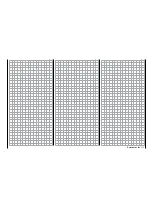In the basic transmitter display, use your finger or the
provided stylus to touch the gear icon labeled "S":
Touch
The display switches to the purple main menu. Touch
the menu item "
Warning
".
Touch
In this sub-menu, you can turn five triggers of a visu-
al and acoustical alarm on or off. Normally, only the
"CH1-POS", normally the throttle servo, is active-
ly monitored. Other switchable options are "Throttle
Hold", "Throttle Cut", "Phase" so as "Power OFF
time".
Notice
These settings are model memory specific and
for this reason they are settable individually for
each model memory.
Warning
Model memory specific warning settings
In order to switch back and forth between
ON
and
OFF
, touch the field for the other options, for exam-
ple:
Touch
Moreover in the "Throttle Cut" line it is also available
the option
REV
:
While with
ON
the switch on warning with switched
on Throttle Cut is active,
REV
activates it exactly
reversed, with switched off Throttle Cut.
In the last line (Power OFF time), you can not only
switch this option
ON
but also specify how long the
transmitter should wait following the last actuation of
a control element until triggering a visual and acoustic
warning before the transmitter turns off after an addi-
tional three minutes of inactivity.
The following selections are available: "OFF", "30 s"
so as 1, 5, 10, 20, 30 and 60 minutes. Repeatedly
touch the field of this line, such as:
Touch the
BACK
button at the top left to return to the
system menu:
210
System menu - Warning
Summary of Contents for mz-24 PRO
Page 13: ...13 Personal notes...
Page 19: ...19 Personal notes...
Page 37: ...37 Personal notes...
Page 59: ...Touch 59 Base menu Model selection...
Page 79: ...79 Personal notes...
Page 89: ...89 Personal notes...
Page 115: ...115 Personal notes...
Page 153: ...Helicopter model function menus Common function menus 153 Personal notes...
Page 169: ...169 Personal notes...
Page 187: ...187 Personal notes...
Page 199: ...199 Personal notes...
Page 207: ...Fixed wing model function menus System menus 207 Personal notes...
Page 211: ...211 Personal notes...
Page 219: ...219 Personal notes...
Page 237: ...237 Personal notes...
Page 238: ...238 Personal notes...
Page 239: ...239 Personal notes...