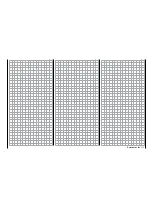RATE line
Switch to the desired phase, such as "LANDING", and
touch the value field to be set with a finger or the pro-
vided stylus: In order to be able to define upward and
downward deflections, the setting range is ±150%:
Touch
The color of the value field switches from black to
blue:
In the active (blue) value field, press
+
to increase the
current value
–
to reduce it, for example:
Use the same procedure for the value of the aileron
(AILE2) on the opposite side as well as any inboard
ailerons.
Touch the
RES
button to reset a changed value in the
blue (and hence active) field to the default value.
After completing the settings for the ailerons, you
can switch to the page for setting the flaps by touch-
ing
NEXT
[
page change
] at the right edge of the
display to set the flaps and enter the desired settings
using the procedure described above, for example:
Tips for visualizing the braking effect:
Spread the flaps and, from the front, look at the surface
from above and below. The greater the projected sur-
face of the protruding rudder, the greater the braking
effect.
Elevator curve display
Switch to the display for the control position by touch-
ing the
ST OFF
button at the bottom left of the dis-
play in order to make the necessary settings:
The green, vertical bar in the graphic display which in-
dicates the position of the brake control moves away
from the edge of the graph as soon as the throttle/
brake control stick is moved from its higher or lower
end point.
Move the elevator curve toward the opposite stop as
needed, in direction of "brake active". The method for
adjusting the curve of this 7-point curve mixer follows
the same principles, for example, as those used for
the curve mixer described in the "
THR.CRV
" sub-
menu, such as:
Attention
The chosen setting should be tried out and ad-
justed if necessary at a sufficient height. Make
sure that the model does not become too slow
when the brake system is extended! Otherwise, there is
a risk that, after the brake system is retracted (for exam-
ple to lengthen a landing approach that is too short), the
model will crash or fall.
204
Function menu | Airplane models - butterfly
Summary of Contents for mz-24 PRO
Page 13: ...13 Personal notes...
Page 19: ...19 Personal notes...
Page 37: ...37 Personal notes...
Page 59: ...Touch 59 Base menu Model selection...
Page 79: ...79 Personal notes...
Page 89: ...89 Personal notes...
Page 115: ...115 Personal notes...
Page 153: ...Helicopter model function menus Common function menus 153 Personal notes...
Page 169: ...169 Personal notes...
Page 187: ...187 Personal notes...
Page 199: ...199 Personal notes...
Page 207: ...Fixed wing model function menus System menus 207 Personal notes...
Page 211: ...211 Personal notes...
Page 219: ...219 Personal notes...
Page 237: ...237 Personal notes...
Page 238: ...238 Personal notes...
Page 239: ...239 Personal notes...