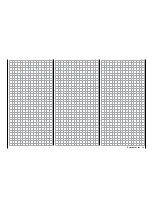In the basic transmitter display, use your finger or the
provided stylus to touch the gear icon labeled "B":
Touch
The display switches to the "green" base menu. Touch
the menu item "
Trim Step
".
Touch
The two control sticks come with digital trimming.
With each click, briefly touching the trimming control
moves the initial position of the control stick by a cer-
tain value. If it is held, the trimming moves in the cor-
responding direction with increasing speed.
The current trimming positions are displayed in the
main display, and adjustments are audible. It is there-
fore easy to find the middle position during model use
without looking at the display: When you pass over
the middle position, a brief pause is inserted.
The current trimming values are automatically saved
when the model memory is switched.
For factory setting the
mz-24
HoTT Pro transmitter
original trim is saved in relation to the model memory
but you can change this setting by assigning to each
flight phase a different trim setting.
Phase depending settings
The here mentioned sub-menu offers the possibility to
store phase specific values. Recognizable on the top
left side of the display in green color is displayed the
phase name. As standard is displayed the name of the
phase 1, which is indicated by the name "NORMAL"
or "PHASE 1". As soon as you will have defined one
or many other phases in the "
PHASE
" menu, you will
be able to switch among thosse phases. Activate the
corresponding switch or switches if desired to switch
between the phases.
CO
/
SE
option buttons
(global/phase)
The setting of
CO
(global) or
SE
(phase) is performed
in the top left side of the display, where the trim of the
throttle/brake or throttle/pitch control stick, generally
also called control function CH1 (channel 1), is set as
"global", which means phase dependent.
Touch this button at the top left of the display …
Touch
... sets the trim of the control function 2 ... 4 from
phase influencing (
CO
(global)) to phase specific (
SE
(phase)) and vice versa.
"STEP" line
(trimming step)
With each click, the four digital trimming controls shift
the neutral position of the respective control stick by
an increment adjustable between "01" and a max. of
"10" in each direction. The maximum trimming path is
always approximately ±30 % of the control path in-
dependent of the selected number of trimming steps.
Notice
This setting is always "global" independent of the
setting
CO
(global) or
SE
(phase).
To change the current step of a trim control,
touch the corresponding value field in the "STEP" line,
for example:
Touch
The color of the field switches from black to blue:
Trim settings
Trimming settings
82
Base menu - Trim setting
Summary of Contents for mz-24 PRO
Page 13: ...13 Personal notes...
Page 19: ...19 Personal notes...
Page 37: ...37 Personal notes...
Page 59: ...Touch 59 Base menu Model selection...
Page 79: ...79 Personal notes...
Page 89: ...89 Personal notes...
Page 115: ...115 Personal notes...
Page 153: ...Helicopter model function menus Common function menus 153 Personal notes...
Page 169: ...169 Personal notes...
Page 187: ...187 Personal notes...
Page 199: ...199 Personal notes...
Page 207: ...Fixed wing model function menus System menus 207 Personal notes...
Page 211: ...211 Personal notes...
Page 219: ...219 Personal notes...
Page 237: ...237 Personal notes...
Page 238: ...238 Personal notes...
Page 239: ...239 Personal notes...